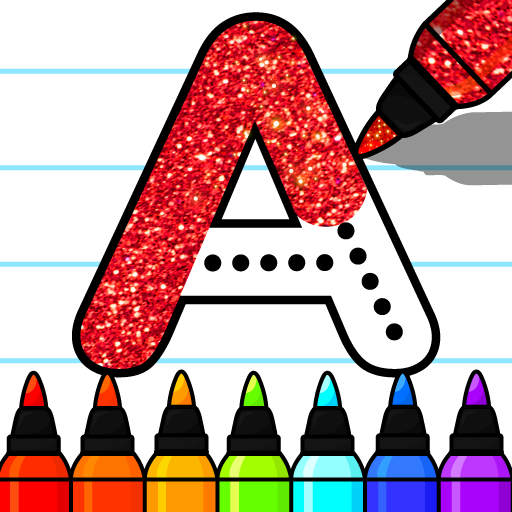Coloring Games & Coloring Kids
在電腦上使用BlueStacks –受到5億以上的遊戲玩家所信任的Android遊戲平台。
Play Coloring Games & Coloring Kids on PC or Mac
Coloring Games & Coloring Kids is an Educational game developed by GunjanApps Studios. BlueStacks app player is the best platform to play this Android game on your PC or Mac for an immersive gaming experience.
Does your child get bored often? Well, giving them a mobile device isn’t always the smartest thing, especially since they can open YouTube and access all sort of wacky and wild videos. Instead, download Coloring Games & Coloring Kids on PC and let your child have fun while learning!
Coloring Games & Coloring Kids is simply a digital coloring book. It contains over 750 fun and unique black-and-white drawings. Your child simply has to choose a brush type and color before filling in the blanks. They can be as creative and expressive as they want.
The 750-page coloring book contains drawings that teach your child about the alphabet, numbers, animals, nature, fruits and vegetables, shapes, and so much more. There are also tasks that ask your child to trace over lines to teach them how the basics of drawing.
When they’re bored of coloring, they can open up the wide range of mini-games, including drawing their own pieces of pixelated artwork, connecting the dots, and mazes.
Download Coloring Games & Coloring Kids on PC with BlueStacks and let your child learn on their own.
在電腦上遊玩Coloring Games & Coloring Kids . 輕易上手.
-
在您的電腦上下載並安裝BlueStacks
-
完成Google登入後即可訪問Play商店,或等你需要訪問Play商店十再登入
-
在右上角的搜索欄中尋找 Coloring Games & Coloring Kids
-
點擊以從搜索結果中安裝 Coloring Games & Coloring Kids
-
完成Google登入(如果您跳過了步驟2),以安裝 Coloring Games & Coloring Kids
-
在首頁畫面中點擊 Coloring Games & Coloring Kids 圖標來啟動遊戲