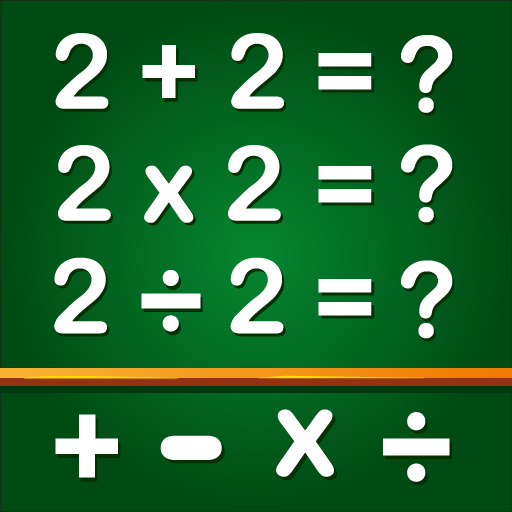Coloring Games & Coloring Kids
Chơi trên PC với BlueStacks - Nền tảng chơi game Android, được hơn 500 triệu game thủ tin tưởng.
Trang đã được sửa đổi vào: Jan 20, 2025
Play Coloring Games & Coloring Kids on PC or Mac
Coloring Games & Coloring Kids is an Educational game developed by GunjanApps Studios. BlueStacks app player is the best platform to play this Android game on your PC or Mac for an immersive gaming experience.
Does your child get bored often? Well, giving them a mobile device isn’t always the smartest thing, especially since they can open YouTube and access all sort of wacky and wild videos. Instead, download Coloring Games & Coloring Kids on PC and let your child have fun while learning!
Coloring Games & Coloring Kids is simply a digital coloring book. It contains over 750 fun and unique black-and-white drawings. Your child simply has to choose a brush type and color before filling in the blanks. They can be as creative and expressive as they want.
The 750-page coloring book contains drawings that teach your child about the alphabet, numbers, animals, nature, fruits and vegetables, shapes, and so much more. There are also tasks that ask your child to trace over lines to teach them how the basics of drawing.
When they’re bored of coloring, they can open up the wide range of mini-games, including drawing their own pieces of pixelated artwork, connecting the dots, and mazes.
Download Coloring Games & Coloring Kids on PC with BlueStacks and let your child learn on their own.
Chơi Coloring Games & Coloring Kids trên PC. Rất dễ để bắt đầu
-
Tải và cài đặt BlueStacks trên máy của bạn
-
Hoàn tất đăng nhập vào Google để đến PlayStore, hoặc thực hiện sau
-
Tìm Coloring Games & Coloring Kids trên thanh tìm kiếm ở góc phải màn hình
-
Nhấn vào để cài đặt Coloring Games & Coloring Kids trong danh sách kết quả tìm kiếm
-
Hoàn tất đăng nhập Google (nếu bạn chưa làm bước 2) để cài đặt Coloring Games & Coloring Kids
-
Nhấn vào icon Coloring Games & Coloring Kids tại màn hình chính để bắt đầu chơi