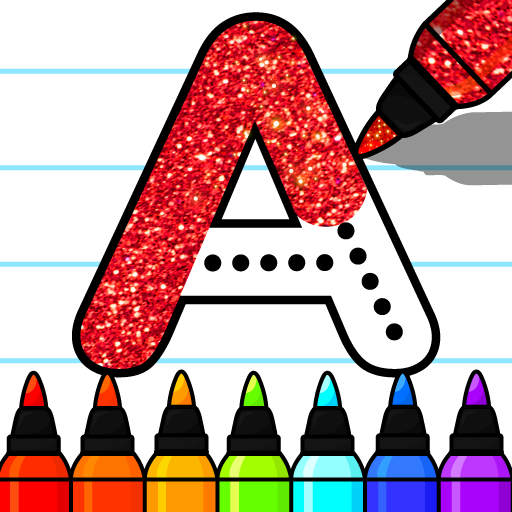Princess Coloring Book Games
Play on PC with BlueStacks – the Android Gaming Platform, trusted by 500M+ gamers.
Page Modified on: Aug 22, 2023
Play Princess Coloring Book Games on PC or Mac
Princess Coloring Book Games is a Educational Game developed by GunjanApps Studios. BlueStacks app player is the best platform to play this Android Game on your PC or Mac for an immersive Android experience.
Download Princess Coloring Book Games on PC with BlueStacks and explore your inner creativitywith over 600 pages of fairy tale fun, in this must-have app for children of all ages.
Kids that love princesses, unicorns, mermaids or cute pets will find that there’s something for everyone in Princess Coloring Book Games. It’s easy to use and offers a wide range of colors and patterns available, you’ll be amazed at what you can create.
You don’t even need an internet connection! Princess Coloring Book Games is completely playable offline, so you can enjoy coloring and drawing whenever and wherever you like.
Download Princess Coloring Book Games on PC with BlueStacks and start exploring your creative side!
Play Princess Coloring Book Games on PC. It’s easy to get started.
-
Download and install BlueStacks on your PC
-
Complete Google sign-in to access the Play Store, or do it later
-
Look for Princess Coloring Book Games in the search bar at the top right corner
-
Click to install Princess Coloring Book Games from the search results
-
Complete Google sign-in (if you skipped step 2) to install Princess Coloring Book Games
-
Click the Princess Coloring Book Games icon on the home screen to start playing