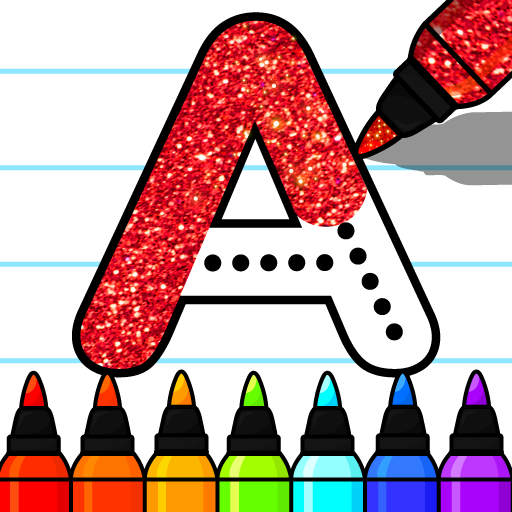Coloring Book Games for Kids
Play on PC with BlueStacks – the Android Gaming Platform, trusted by 500M+ gamers.
Page Modified on: Apr 11, 2023
Play Coloring Book Games for Kids on PC or Mac
Coloring Book Games for Kids is a Casual Game developed by GunjanApps Studios. BlueStacks app player is the best platform to play this Android Game on your PC or Mac for an immersive Android experience.
Download Coloring Book Games for Kids on PC with BlueStacks and delve into a fun and creative way to keep your little ones entertained. Coloring Book Games for Kids is the digital coloring book and drawing app that features free coloring pages for kids with fun and exciting designs that will bring out their inner artist.
Explore easy and user-friendly functions that help your child develop their creativity and imagination while having fun. Check out all the learning games for toddlers aged 2-5 years old, helping them develop essential skills while having a blast.
Download Coloring Book Games for Kids on PC with BlueStacks and join the fun!
Play Coloring Book Games for Kids on PC. It’s easy to get started.
-
Download and install BlueStacks on your PC
-
Complete Google sign-in to access the Play Store, or do it later
-
Look for Coloring Book Games for Kids in the search bar at the top right corner
-
Click to install Coloring Book Games for Kids from the search results
-
Complete Google sign-in (if you skipped step 2) to install Coloring Book Games for Kids
-
Click the Coloring Book Games for Kids icon on the home screen to start playing