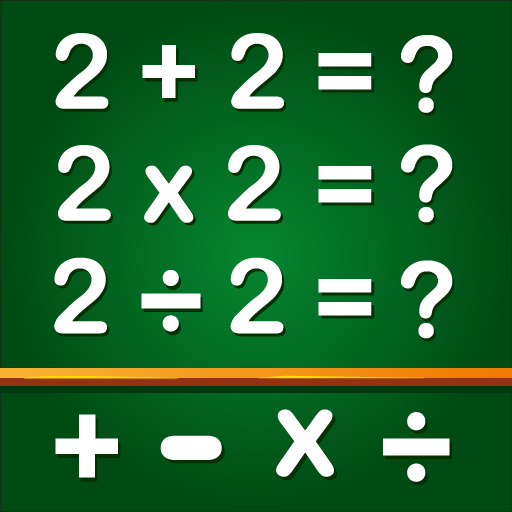Unicorn Coloring Book for Kids
Jouez sur PC avec BlueStacks - la plate-forme de jeu Android, approuvée par + 500M de joueurs.
Page Modifiée le: 18 juil. 2022
Play Unicorn Coloring Book for Kids on PC or Mac
Unicorn Coloring Book for Kids is a Casual Game developed by GunjanApps Studios. BlueStacks app player is the best platform to play this Android Game on your PC or Mac for an immersive Android experience.
Download Unicorn Coloring Book for Kids on PC with BlueStacks and indulge in some creative fun with this fun coloring book featuring 70
attractive images that are suitable for both adults and kids.
Unicorn Coloring Book for Kids is an ad-free experience that’s the perfect way to unwind and de-stress. Enjoy endless possibilities for doodling, painting, and drawing. It’s ideal for the whole family, providing endless hours of entertainment while also enhancing creativity, imagination, and drawing skills for toddlers.
Unicorn Coloring Book for Kids has a user-friendly interface with a wide range of colors at your disposal, allowing you to to produce beautiful, eye-catching unicorn designs that you can share with friends and family on social media.
Download Unicorn Coloring Book for Kids on PC with BlueStacks and let your inner artist take flight!
Jouez à Unicorn Coloring Book for Kids sur PC. C'est facile de commencer.
-
Téléchargez et installez BlueStacks sur votre PC
-
Connectez-vous à Google pour accéder au Play Store ou faites-le plus tard
-
Recherchez Unicorn Coloring Book for Kids dans la barre de recherche dans le coin supérieur droit
-
Cliquez pour installer Unicorn Coloring Book for Kids à partir des résultats de la recherche
-
Connectez-vous à Google (si vous avez ignoré l'étape 2) pour installer Unicorn Coloring Book for Kids
-
Cliquez sur l'icône Unicorn Coloring Book for Kids sur l'écran d'accueil pour commencer à jouer