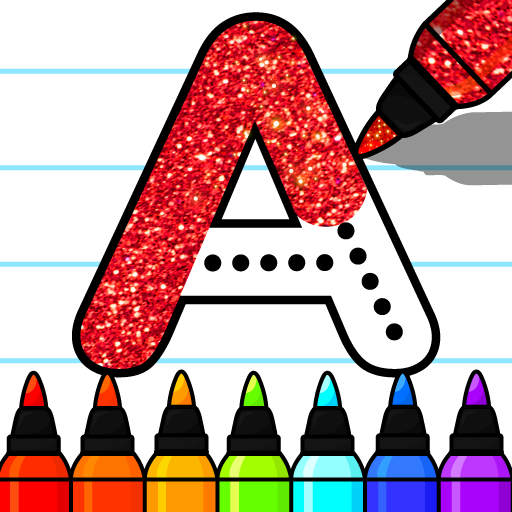Unicorn Coloring Book for Kids
Chơi trên PC với BlueStacks - Nền tảng chơi game Android, được hơn 500 triệu game thủ tin tưởng.
Trang đã được sửa đổi vào: 18 thg 7, 2022
Play Unicorn Coloring Book for Kids on PC or Mac
Unicorn Coloring Book for Kids is a Casual Game developed by GunjanApps Studios. BlueStacks app player is the best platform to play this Android Game on your PC or Mac for an immersive Android experience.
Download Unicorn Coloring Book for Kids on PC with BlueStacks and indulge in some creative fun with this fun coloring book featuring 70
attractive images that are suitable for both adults and kids.
Unicorn Coloring Book for Kids is an ad-free experience that’s the perfect way to unwind and de-stress. Enjoy endless possibilities for doodling, painting, and drawing. It’s ideal for the whole family, providing endless hours of entertainment while also enhancing creativity, imagination, and drawing skills for toddlers.
Unicorn Coloring Book for Kids has a user-friendly interface with a wide range of colors at your disposal, allowing you to to produce beautiful, eye-catching unicorn designs that you can share with friends and family on social media.
Download Unicorn Coloring Book for Kids on PC with BlueStacks and let your inner artist take flight!
Chơi Unicorn Coloring Book for Kids trên PC. Rất dễ để bắt đầu
-
Tải và cài đặt BlueStacks trên máy của bạn
-
Hoàn tất đăng nhập vào Google để đến PlayStore, hoặc thực hiện sau
-
Tìm Unicorn Coloring Book for Kids trên thanh tìm kiếm ở góc phải màn hình
-
Nhấn vào để cài đặt Unicorn Coloring Book for Kids trong danh sách kết quả tìm kiếm
-
Hoàn tất đăng nhập Google (nếu bạn chưa làm bước 2) để cài đặt Unicorn Coloring Book for Kids
-
Nhấn vào icon Unicorn Coloring Book for Kids tại màn hình chính để bắt đầu chơi