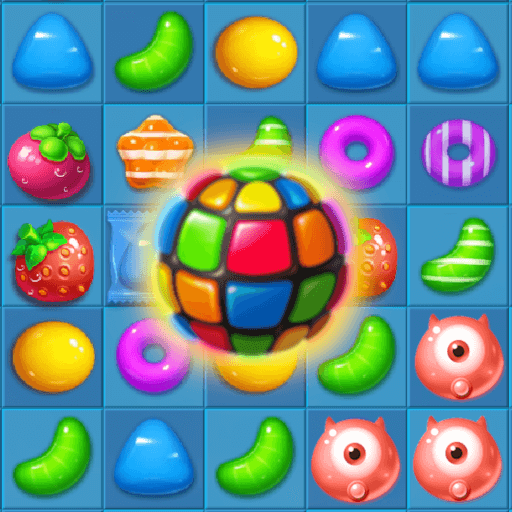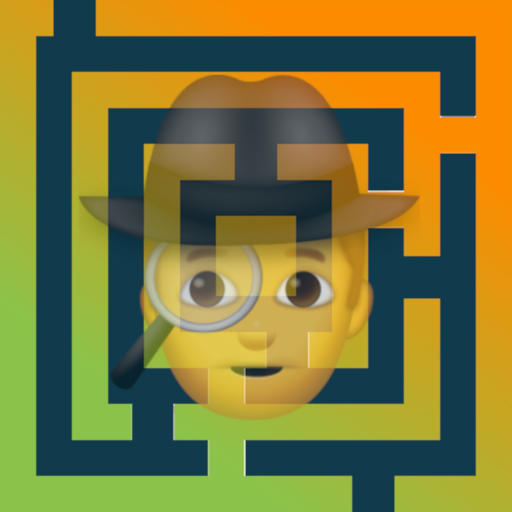
Maze Detective
Spiele auf dem PC mit BlueStacks - der Android-Gaming-Plattform, der über 500 Millionen Spieler vertrauen.
Seite geändert am: 06.09.2022
Play Maze Detective on PC
How to Play Maze Detective
First, choose the game mode of your choice. Swipe and guide the detective through each labyrinth puzzle to find your way and run to the mystery box.
Maze Detective Features:
* Easy and fun to play: simply swipe and guide the detective through the maze to reach the destination
* Simple and relaxing gameplay
* Tons of free puzzles to solve
* 3 fun labyrinth modes to play
* No WiFi, no problem, play offline, anywhere and anytime
* Easy to learn but hard to master. Starts with easy levels but gradually becomes challenging!
Playing this labyrinth game is great to develop cognitive skills. Play maze games offline and strengthen your visual skills. Also, build your confidence by playing the best maze game with levels.
Let's Enjoy Gamesious
♥ Gamesious Official Website
☞ https://gamesious.com
♥ Gamesious Official Fan Page
☞ https://www.facebook.com/Gamesious/
♥ Gamesious Customer Center
☞ E-Mail: support@gamesious.com
♥ Privacy Policy:
☞ https://gamesious.com/privacy-policy/
♥ Terms of Use:
☞ https://gamesious.com/terms-conditions/
Let's download Maze Detective game and enjoy playing the fantastic maze games.
Spiele Maze Detective auf dem PC. Der Einstieg ist einfach.
-
Lade BlueStacks herunter und installiere es auf deinem PC
-
Schließe die Google-Anmeldung ab, um auf den Play Store zuzugreifen, oder mache es später
-
Suche in der Suchleiste oben rechts nach Maze Detective
-
Klicke hier, um Maze Detective aus den Suchergebnissen zu installieren
-
Schließe die Google-Anmeldung ab (wenn du Schritt 2 übersprungen hast), um Maze Detective zu installieren.
-
Klicke auf dem Startbildschirm auf das Maze Detective Symbol, um mit dem Spielen zu beginnen