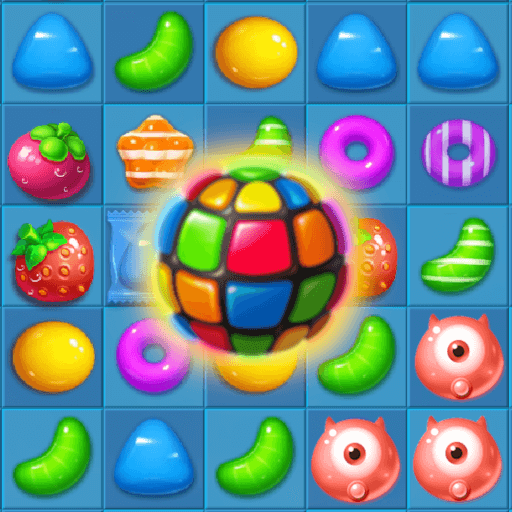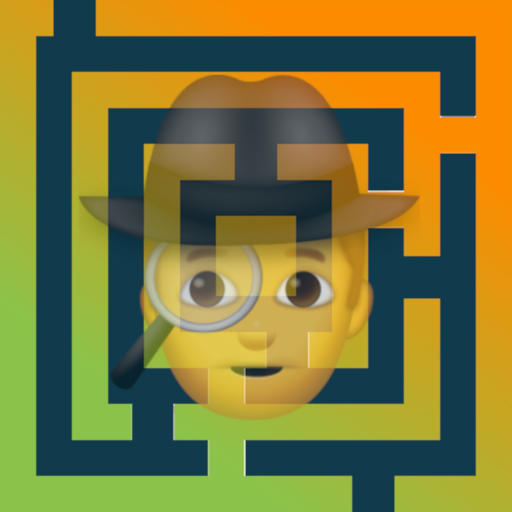
Maze Detective
Juega en PC con BlueStacks: la plataforma de juegos Android, en la que confían más de 500 millones de jugadores.
Página modificada el: 6 sept 2022
Play Maze Detective on PC
How to Play Maze Detective
First, choose the game mode of your choice. Swipe and guide the detective through each labyrinth puzzle to find your way and run to the mystery box.
Maze Detective Features:
* Easy and fun to play: simply swipe and guide the detective through the maze to reach the destination
* Simple and relaxing gameplay
* Tons of free puzzles to solve
* 3 fun labyrinth modes to play
* No WiFi, no problem, play offline, anywhere and anytime
* Easy to learn but hard to master. Starts with easy levels but gradually becomes challenging!
Playing this labyrinth game is great to develop cognitive skills. Play maze games offline and strengthen your visual skills. Also, build your confidence by playing the best maze game with levels.
Let's Enjoy Gamesious
♥ Gamesious Official Website
☞ https://gamesious.com
♥ Gamesious Official Fan Page
☞ https://www.facebook.com/Gamesious/
♥ Gamesious Customer Center
☞ E-Mail: support@gamesious.com
♥ Privacy Policy:
☞ https://gamesious.com/privacy-policy/
♥ Terms of Use:
☞ https://gamesious.com/terms-conditions/
Let's download Maze Detective game and enjoy playing the fantastic maze games.
Juega Maze Detective en la PC. Es fácil comenzar.
-
Descargue e instale BlueStacks en su PC
-
Complete el inicio de sesión de Google para acceder a Play Store, o hágalo más tarde
-
Busque Maze Detective en la barra de búsqueda en la esquina superior derecha
-
Haga clic para instalar Maze Detective desde los resultados de búsqueda
-
Complete el inicio de sesión de Google (si omitió el paso 2) para instalar Maze Detective
-
Haz clic en el ícono Maze Detective en la pantalla de inicio para comenzar a jugar