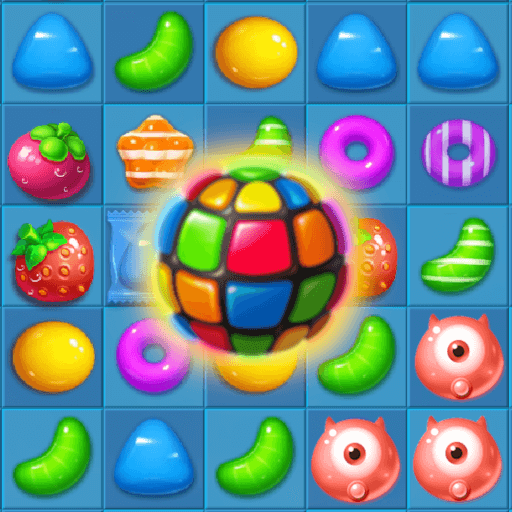このページには広告が含まれます
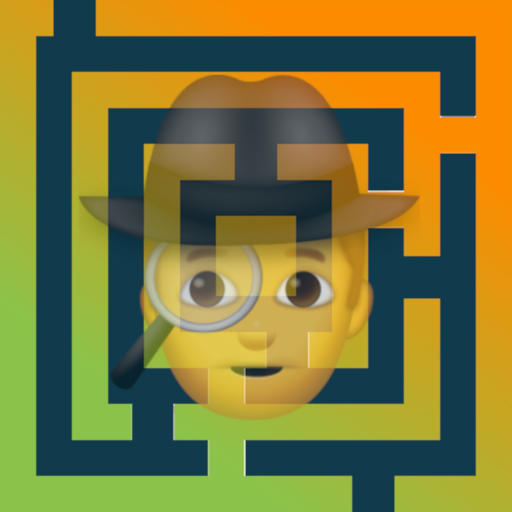
Maze Detective
None | Gamesious
BlueStacksを使ってPCでプレイ - 5憶以上のユーザーが愛用している高機能Androidゲーミングプラットフォーム
Play Maze Detective on PC
Maze games are addictive for all. Enjoy playing Maze Detective, a fun-addicting classic puzzle game that will make you think! Rejuvenate your brain with challenging labyrinth puzzles.
How to Play Maze Detective
First, choose the game mode of your choice. Swipe and guide the detective through each labyrinth puzzle to find your way and run to the mystery box.
Maze Detective Features:
* Easy and fun to play: simply swipe and guide the detective through the maze to reach the destination
* Simple and relaxing gameplay
* Tons of free puzzles to solve
* 3 fun labyrinth modes to play
* No WiFi, no problem, play offline, anywhere and anytime
* Easy to learn but hard to master. Starts with easy levels but gradually becomes challenging!
Playing this labyrinth game is great to develop cognitive skills. Play maze games offline and strengthen your visual skills. Also, build your confidence by playing the best maze game with levels.
Let's Enjoy Gamesious
♥ Gamesious Official Website
☞ https://gamesious.com
♥ Gamesious Official Fan Page
☞ https://www.facebook.com/Gamesious/
♥ Gamesious Customer Center
☞ E-Mail: support@gamesious.com
♥ Privacy Policy:
☞ https://gamesious.com/privacy-policy/
♥ Terms of Use:
☞ https://gamesious.com/terms-conditions/
Let's download Maze Detective game and enjoy playing the fantastic maze games.
How to Play Maze Detective
First, choose the game mode of your choice. Swipe and guide the detective through each labyrinth puzzle to find your way and run to the mystery box.
Maze Detective Features:
* Easy and fun to play: simply swipe and guide the detective through the maze to reach the destination
* Simple and relaxing gameplay
* Tons of free puzzles to solve
* 3 fun labyrinth modes to play
* No WiFi, no problem, play offline, anywhere and anytime
* Easy to learn but hard to master. Starts with easy levels but gradually becomes challenging!
Playing this labyrinth game is great to develop cognitive skills. Play maze games offline and strengthen your visual skills. Also, build your confidence by playing the best maze game with levels.
Let's Enjoy Gamesious
♥ Gamesious Official Website
☞ https://gamesious.com
♥ Gamesious Official Fan Page
☞ https://www.facebook.com/Gamesious/
♥ Gamesious Customer Center
☞ E-Mail: support@gamesious.com
♥ Privacy Policy:
☞ https://gamesious.com/privacy-policy/
♥ Terms of Use:
☞ https://gamesious.com/terms-conditions/
Let's download Maze Detective game and enjoy playing the fantastic maze games.
Maze DetectiveをPCでプレイ
-
BlueStacksをダウンロードしてPCにインストールします。
-
GoogleにサインインしてGoogle Play ストアにアクセスします。(こちらの操作は後で行っても問題ありません)
-
右上の検索バーにMaze Detectiveを入力して検索します。
-
クリックして検索結果からMaze Detectiveをインストールします。
-
Googleサインインを完了してMaze Detectiveをインストールします。※手順2を飛ばしていた場合
-
ホーム画面にてMaze Detectiveのアイコンをクリックしてアプリを起動します。