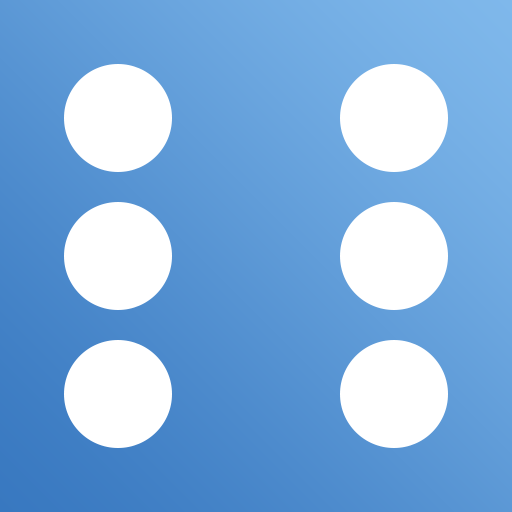このページには広告が含まれます

Tablic Masters
Card | Danko Saponjic
BlueStacksを使ってPCでプレイ - 5憶以上のユーザーが愛用している高機能Androidゲーミングプラットフォーム
Play Tablic Masters on PC
Tablic is simple and very interesting card game. With catchy interface, clear big cards and smooth animations, Tablic Masters will make you have fun with thousands of other people while sharpening your brain at the same time.
All you need to know to play it is mathematical addition with numbers up to 14. In essence, just sum the cards on the table and take them with your card. But if you are able to remember past cards and think in advance you can get it to very high level.
Tablic Masters is online interactive game so you compete with other people logged in from their phones and computers. It is also available on Facebook under the same name. You can login to Tablic with your Google or Facebook account.
You can take over the game from one device to another without loosing time and points.
Enjoy!
All you need to know to play it is mathematical addition with numbers up to 14. In essence, just sum the cards on the table and take them with your card. But if you are able to remember past cards and think in advance you can get it to very high level.
Tablic Masters is online interactive game so you compete with other people logged in from their phones and computers. It is also available on Facebook under the same name. You can login to Tablic with your Google or Facebook account.
You can take over the game from one device to another without loosing time and points.
Enjoy!
Tablic MastersをPCでプレイ
-
BlueStacksをダウンロードしてPCにインストールします。
-
GoogleにサインインしてGoogle Play ストアにアクセスします。(こちらの操作は後で行っても問題ありません)
-
右上の検索バーにTablic Mastersを入力して検索します。
-
クリックして検索結果からTablic Mastersをインストールします。
-
Googleサインインを完了してTablic Mastersをインストールします。※手順2を飛ばしていた場合
-
ホーム画面にてTablic Mastersのアイコンをクリックしてアプリを起動します。