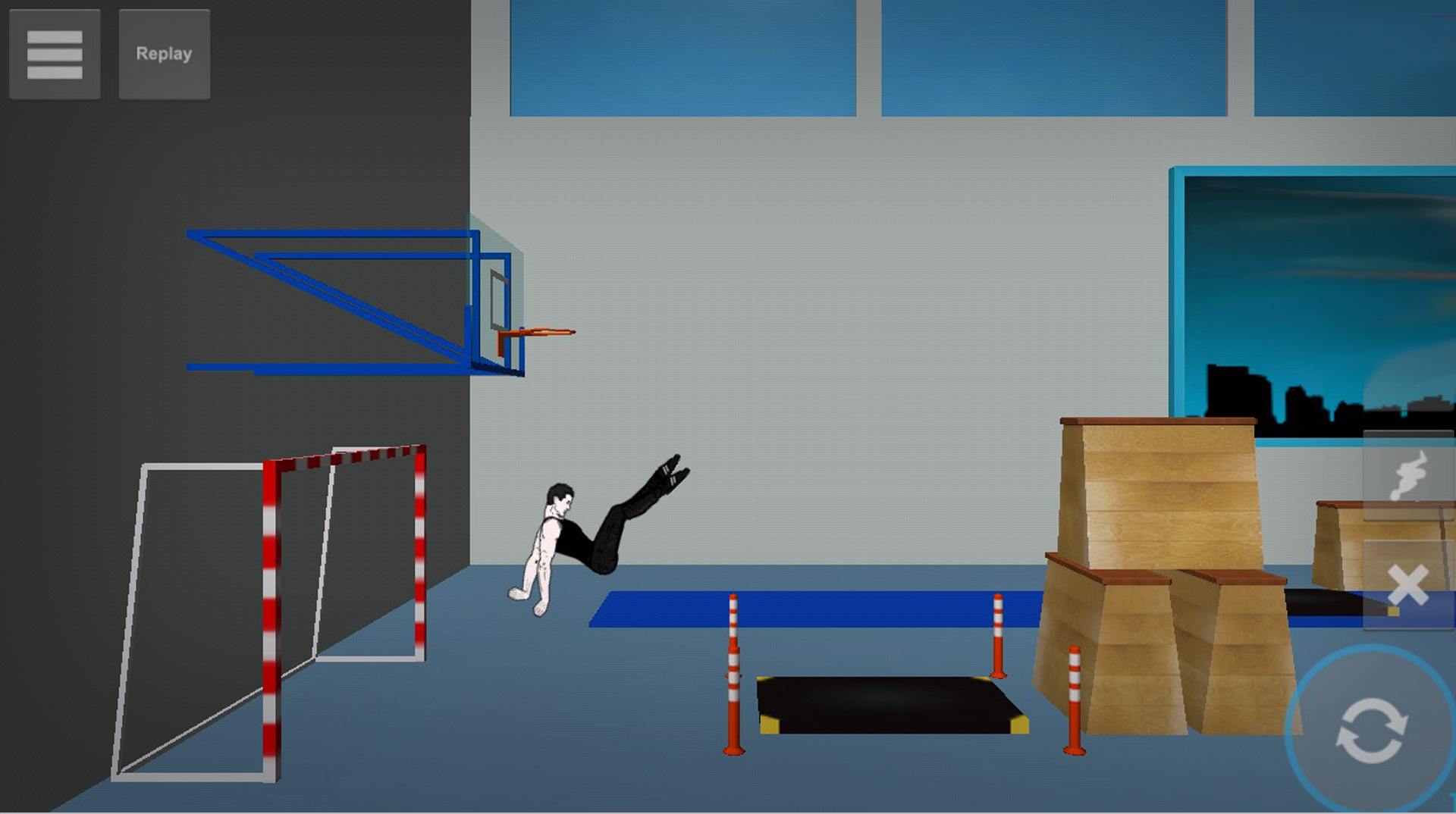
Backflip Madness
Spiele auf dem PC mit BlueStacks - der Android-Gaming-Plattform, der über 500 Millionen Spieler vertrauen.
Seite geändert am: Dec 29, 2025
Play Backflip Madness on PC or Mac
How are your Parkour skills these days? If they are on top, good for you. But if not, then you better start practicing right away! Play Backflip Madness on PC and Mac with BlueStacks and take the bet out of your extreme sports talent, by making tons of incredible tricks and stunts in 3 different difficulty levels and multiple locations for your backflips and acrobatics. Choose from your play style to your outfit and marvel yourself by the realistic moves you can manage achieving. Play and replay the best out of your gameplay and make sure to keep improving, as your opponents will be doing so, and, of course, you don’t want to get left behind, right? Download Backflip Madness on PC with BlueStacks and take your gaming to the extreme side of sport!
Spiele Backflip Madness auf dem PC. Der Einstieg ist einfach.
-
Lade BlueStacks herunter und installiere es auf deinem PC
-
Schließe die Google-Anmeldung ab, um auf den Play Store zuzugreifen, oder mache es später
-
Suche in der Suchleiste oben rechts nach Backflip Madness
-
Klicke hier, um Backflip Madness aus den Suchergebnissen zu installieren
-
Schließe die Google-Anmeldung ab (wenn du Schritt 2 übersprungen hast), um Backflip Madness zu installieren.
-
Klicke auf dem Startbildschirm auf das Backflip Madness Symbol, um mit dem Spielen zu beginnen

