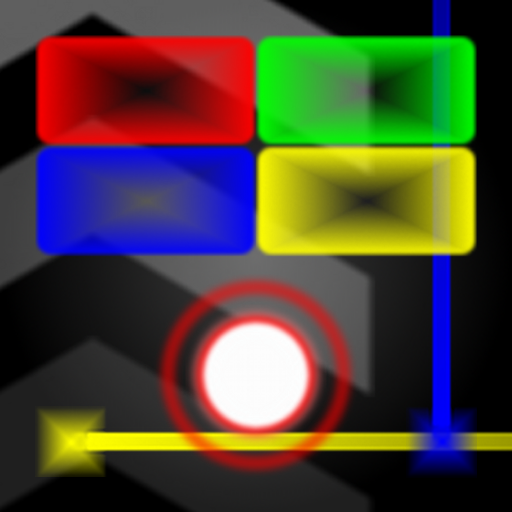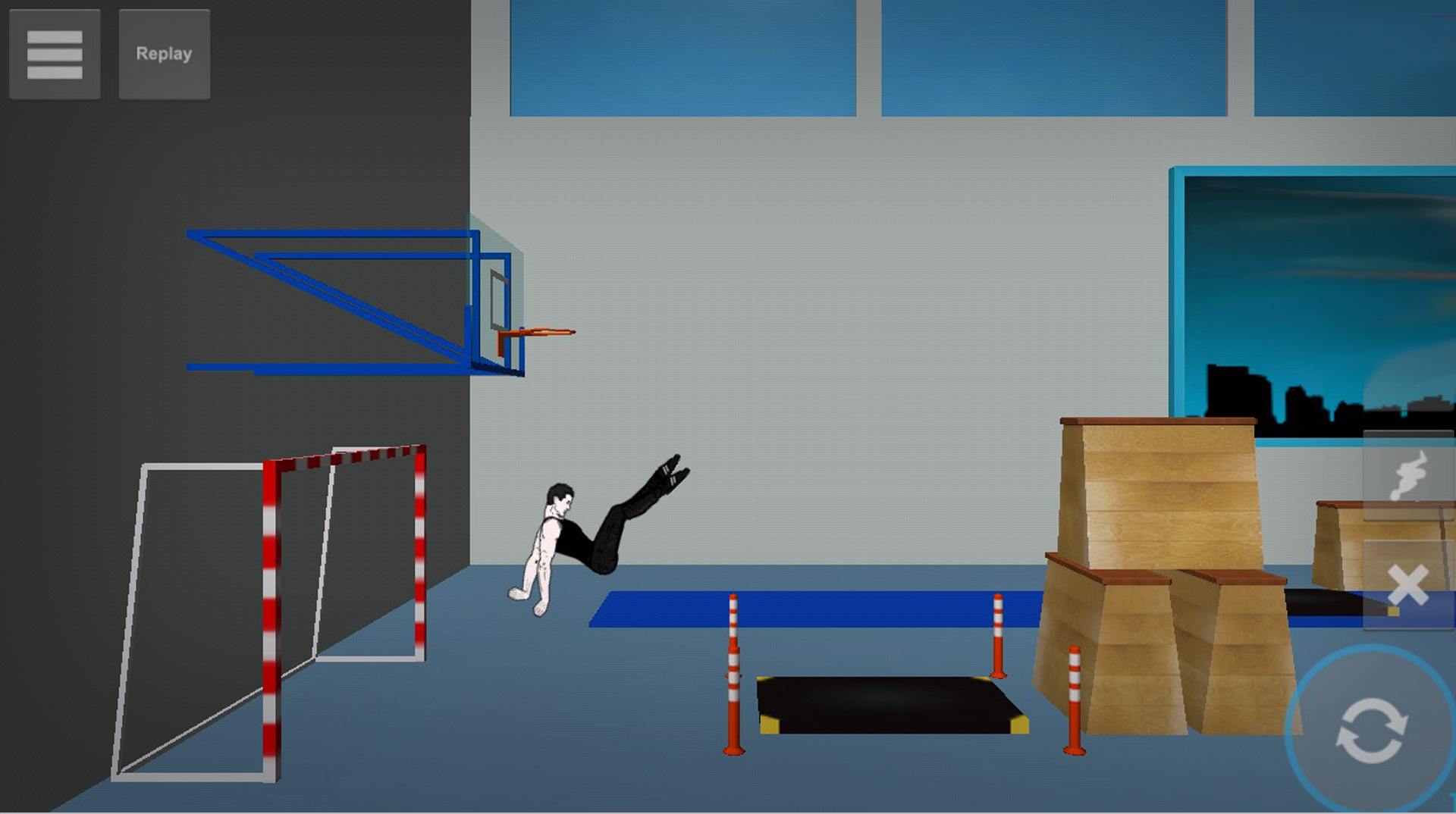

Backflip Madness
Play on PC with BlueStacks – the Android Gaming Platform, trusted by 500M+ gamers.
Page Modified on: Jan 28, 2023
Play Backflip Madness on PC or Mac
How are your Parkour skills these days? If they are on top, good for you. But if not, then you better start practicing right away! Play Backflip Madness on PC and Mac with BlueStacks and take the bet out of your extreme sports talent, by making tons of incredible tricks and stunts in 3 different difficulty levels and multiple locations for your backflips and acrobatics. Choose from your play style to your outfit and marvel yourself by the realistic moves you can manage achieving. Play and replay the best out of your gameplay and make sure to keep improving, as your opponents will be doing so, and, of course, you don’t want to get left behind, right? Download Backflip Madness on PC with BlueStacks and take your gaming to the extreme side of sport!
Play Backflip Madness on PC. It’s easy to get started.
-
Download and install BlueStacks on your PC
-
Complete Google sign-in to access the Play Store, or do it later
-
Look for Backflip Madness in the search bar at the top right corner
-
Click to install Backflip Madness from the search results
-
Complete Google sign-in (if you skipped step 2) to install Backflip Madness
-
Click the Backflip Madness icon on the home screen to start playing