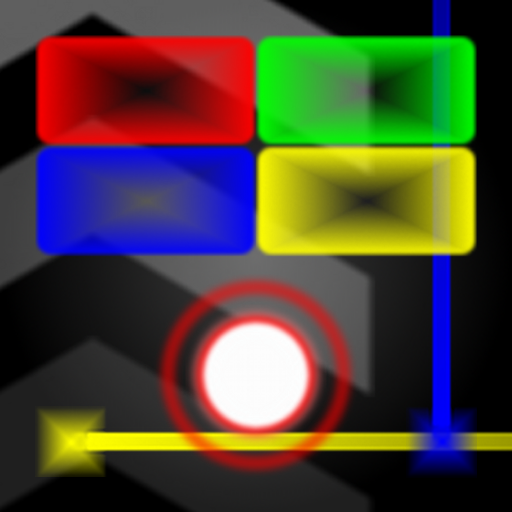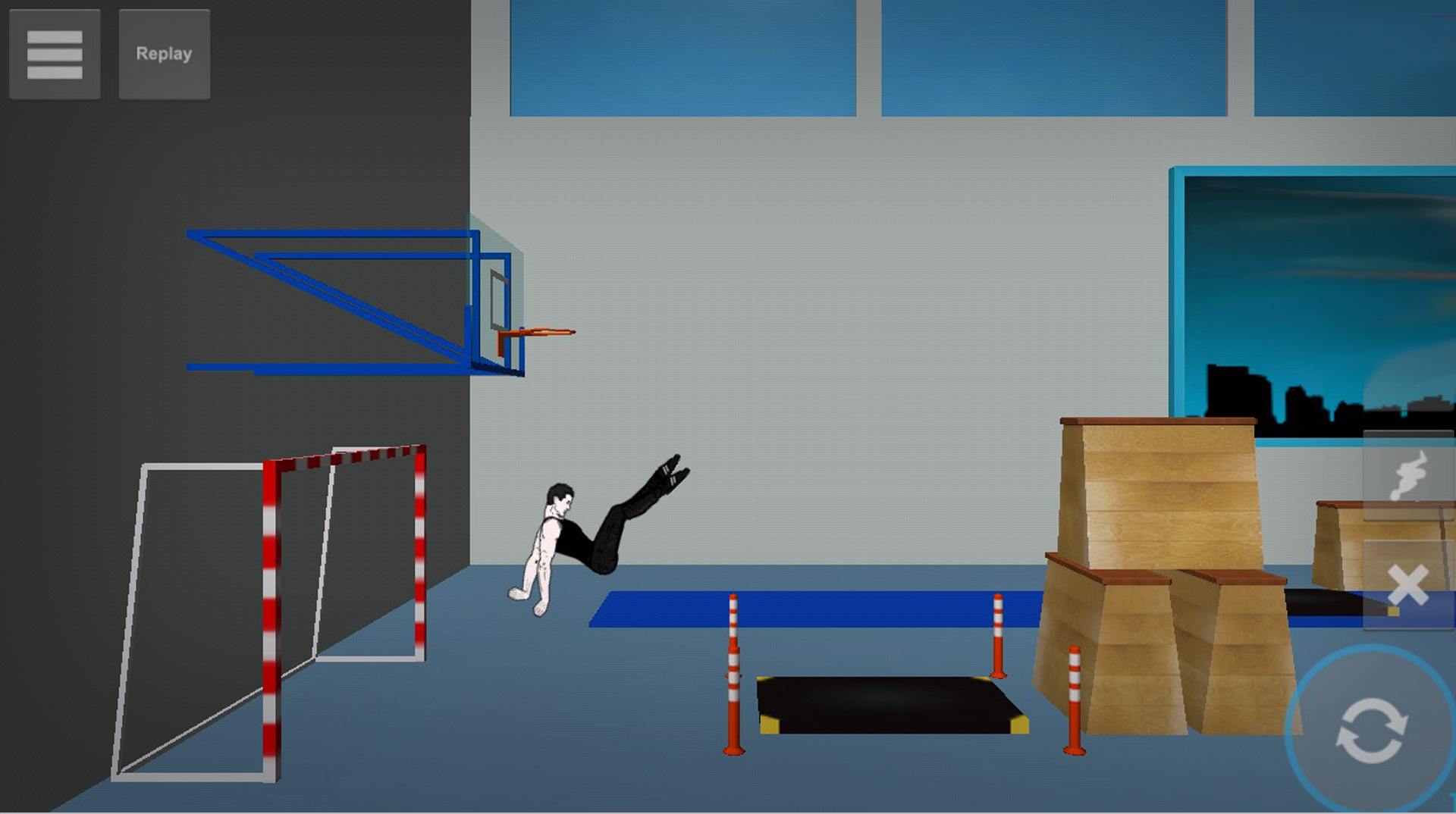

Backflip Madness
Gioca su PC con BlueStacks: la piattaforma di gioco Android, considerata affidabile da oltre 500 milioni di giocatori.
Pagina modificata il: 28 gen 2023
Play Backflip Madness on PC or Mac
How are your Parkour skills these days? If they are on top, good for you. But if not, then you better start practicing right away! Play Backflip Madness on PC and Mac with BlueStacks and take the bet out of your extreme sports talent, by making tons of incredible tricks and stunts in 3 different difficulty levels and multiple locations for your backflips and acrobatics. Choose from your play style to your outfit and marvel yourself by the realistic moves you can manage achieving. Play and replay the best out of your gameplay and make sure to keep improving, as your opponents will be doing so, and, of course, you don’t want to get left behind, right? Download Backflip Madness on PC with BlueStacks and take your gaming to the extreme side of sport!
Gioca Backflip Madness su PC. È facile iniziare.
-
Scarica e installa BlueStacks sul tuo PC
-
Completa l'accesso a Google per accedere al Play Store o eseguilo in un secondo momento
-
Cerca Backflip Madness nella barra di ricerca nell'angolo in alto a destra
-
Fai clic per installare Backflip Madness dai risultati della ricerca
-
Completa l'accesso a Google (se hai saltato il passaggio 2) per installare Backflip Madness
-
Fai clic sull'icona Backflip Madness nella schermata principale per iniziare a giocare