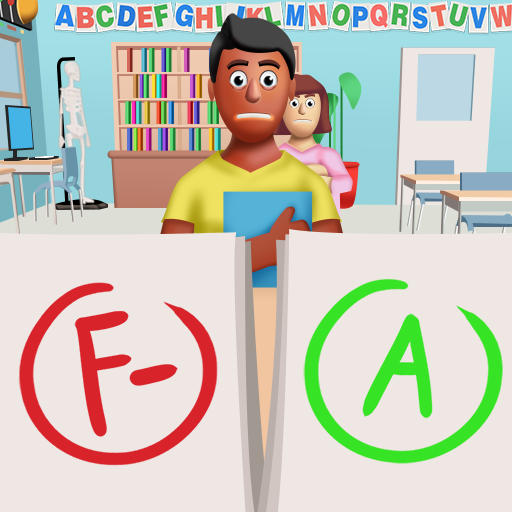Moshquito!
Play on PC with BlueStacks – the Android Gaming Platform, trusted by 500M+ gamers.
Page Modified on: Mar 23, 2023
Play Moshquito! on PC or Mac
Moshquito! is an Action Game developed by Lion Studios. BlueStacks app player is the best platform to play this Android Game on your PC or Mac for an immersive Android experience.
Download Moshquito! on PC with BlueStacks and enjoy this exhilarating new racing runner game in which you take on the role of tiny insects in a vast and dangerous universe.
Your objective is to expand and breed as many mosquitoes as possible in order to effectively drain the blood of your host. You’ll be challenged every step of the way and your arithmetic abilities will be put to the test. The greater the number of mosquitoes you collect, the greater your chances of winning.
Put your arithmetic abilities to the test! Run as fast as you can to the gates you desire. Swipe left or right to navigate. Simple arithmetic operations may be used to increase or reduce the number of mosquitoes.
Upgrade your mosquitoes to the next level! Other amusing characters, such as bees and syringe needles, can be played.
Make your way to the finish line in record time! A delicious meal awaits you at the end!
Download Moshquito! on PC with BlueStacks and prove you’re the fastest mosquito of the bunch.
Play Moshquito! on PC. It’s easy to get started.
-
Download and install BlueStacks on your PC
-
Complete Google sign-in to access the Play Store, or do it later
-
Look for Moshquito! in the search bar at the top right corner
-
Click to install Moshquito! from the search results
-
Complete Google sign-in (if you skipped step 2) to install Moshquito!
-
Click the Moshquito! icon on the home screen to start playing