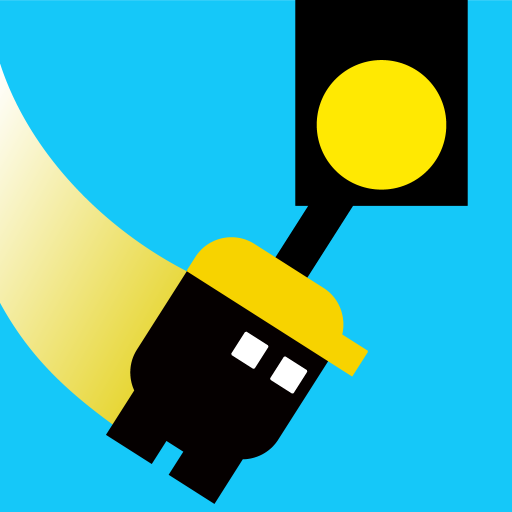このページには広告が含まれます
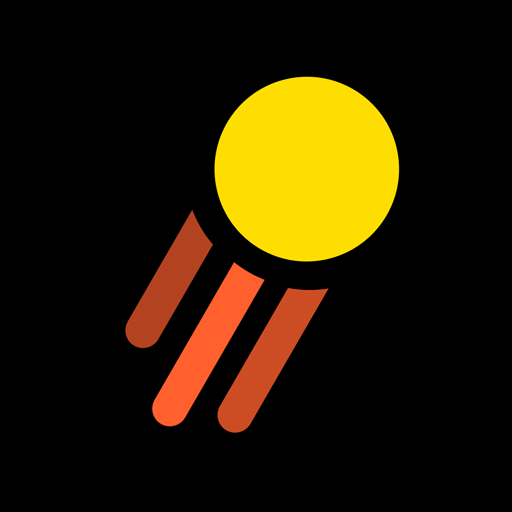
Jumpr!
Action | MagicAnt.Inc
BlueStacksを使ってPCでプレイ - 5憶以上のユーザーが愛用している高機能Androidゲーミングプラットフォーム
Play Jumpr! on PC
Exciting adventure of the bouncing ball. Jump higher through the challenging platform game.
One-tap easy-to-learn controls, colorful visual effects and addictive gameplay mechanics.
Play in endless mode or level progress. Complete jump combos and boosters to stack your points.
One-tap easy-to-learn controls, colorful visual effects and addictive gameplay mechanics.
Play in endless mode or level progress. Complete jump combos and boosters to stack your points.
Jumpr!をPCでプレイ
-
BlueStacksをダウンロードしてPCにインストールします。
-
GoogleにサインインしてGoogle Play ストアにアクセスします。(こちらの操作は後で行っても問題ありません)
-
右上の検索バーにJumpr!を入力して検索します。
-
クリックして検索結果からJumpr!をインストールします。
-
Googleサインインを完了してJumpr!をインストールします。※手順2を飛ばしていた場合
-
ホーム画面にてJumpr!のアイコンをクリックしてアプリを起動します。