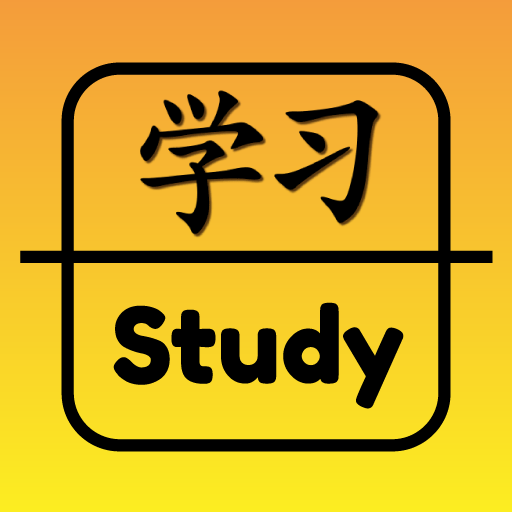Chinese in Flow
Juega en PC con BlueStacks: la plataforma de juegos Android, en la que confían más de 500 millones de jugadores.
Página modificada el: 5 de abril de 2017
Play Chinese in Flow on PC
This application helps you to study and review Chinese characters.
It covers the HSK characters from levels 1 to 3 with the pinyin and English translations for each.
There are 3 modes to study.
Learn
In this mode you are presented with a character and translation to remember. Then you are then shown the character and a few possible translations and you have to choose the correct English translation. This mode proceeds like this through all 30 characters in each set.
Practice
In this mode you are show a single character and have to choose the correct pinyin and English translation from a set of eight possibilities. You have a limited amount of time to match all the characters.
Review
In this mode you are shown a character and need to think of the translation yourself. You can then click on show to reveal the translation. If you were correct then you can move on to the next character. Otherwise you can see the character again.
This application stores you progress so that you can see how you are progressing with each set of characters.
Long press on a content set or option to reset your progress. By doing this, you can go through the learning process as many times as you like.
Juega Chinese in Flow en la PC. Es fácil comenzar.
-
Descargue e instale BlueStacks en su PC
-
Complete el inicio de sesión de Google para acceder a Play Store, o hágalo más tarde
-
Busque Chinese in Flow en la barra de búsqueda en la esquina superior derecha
-
Haga clic para instalar Chinese in Flow desde los resultados de búsqueda
-
Complete el inicio de sesión de Google (si omitió el paso 2) para instalar Chinese in Flow
-
Haz clic en el ícono Chinese in Flow en la pantalla de inicio para comenzar a jugar