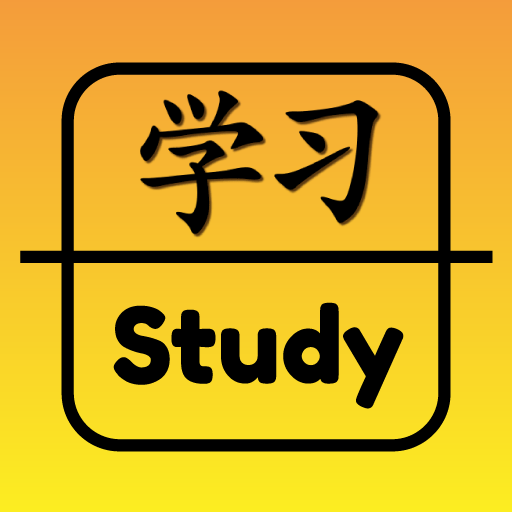Chinese in Flow
Gioca su PC con BlueStacks: la piattaforma di gioco Android, considerata affidabile da oltre 500 milioni di giocatori.
Pagina modificata il: 5 aprile 2017
Play Chinese in Flow on PC
This application helps you to study and review Chinese characters.
It covers the HSK characters from levels 1 to 3 with the pinyin and English translations for each.
There are 3 modes to study.
Learn
In this mode you are presented with a character and translation to remember. Then you are then shown the character and a few possible translations and you have to choose the correct English translation. This mode proceeds like this through all 30 characters in each set.
Practice
In this mode you are show a single character and have to choose the correct pinyin and English translation from a set of eight possibilities. You have a limited amount of time to match all the characters.
Review
In this mode you are shown a character and need to think of the translation yourself. You can then click on show to reveal the translation. If you were correct then you can move on to the next character. Otherwise you can see the character again.
This application stores you progress so that you can see how you are progressing with each set of characters.
Long press on a content set or option to reset your progress. By doing this, you can go through the learning process as many times as you like.
Gioca Chinese in Flow su PC. È facile iniziare.
-
Scarica e installa BlueStacks sul tuo PC
-
Completa l'accesso a Google per accedere al Play Store o eseguilo in un secondo momento
-
Cerca Chinese in Flow nella barra di ricerca nell'angolo in alto a destra
-
Fai clic per installare Chinese in Flow dai risultati della ricerca
-
Completa l'accesso a Google (se hai saltato il passaggio 2) per installare Chinese in Flow
-
Fai clic sull'icona Chinese in Flow nella schermata principale per iniziare a giocare