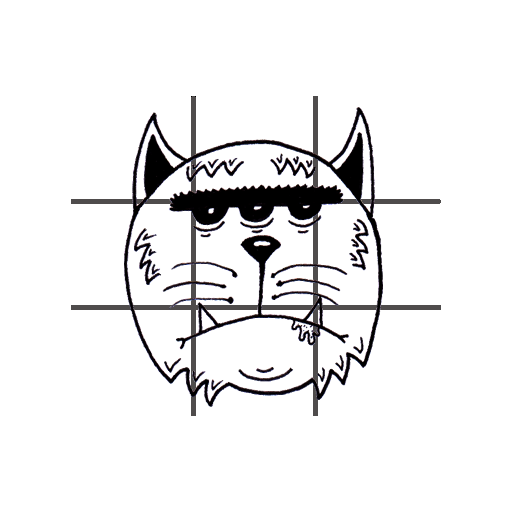Simon Flower Wear OS Game
Play on PC with BlueStacks – the Android Gaming Platform, trusted by 500M+ gamers.
Page Modified on: Apr 29, 2023
Play Simon Flower Wear OS Game on PC
Select two flower leaves, that you think Simon used for color mix in the center, and tap on the flower center to check if your guess is right.
You have only 50 attempts, more you guess right, more flower leaves will be colored.
Please check our other app developers:
- Animated Flags WearMaster - realistic, stylish and smoothly animated country flags Watch Faces
- Classic Watch WearMaster - beautiful, stylish, creative and customizable Watch Faces: animated, digital, analog, hybrid and more
- Radio WearMaster - Simple, intuitive, modern and stylish applications to listen to all radio stations across the globe
Supported device list:
Casio: GSW-H1000, WSD-F21HR, WSD-F30
Fossil: Gen 5 LTE, Gen 5e, Gen 6, Sport, Wear (except mullet), Wear OS by Google Smartwatch
Guess: Wear
Hublot: Big Bang e
Louis Vuitton: Tambour Horizon
Mobvoi: TicWatch C2, TicWatch E2/S2, TicWatch E3, TicWatch Pro, TicWatch Pro 3 Cellular/LTE, TicWatch Pro 3 GPS, TicWatch Pro 4G
Montblanc: SUMMIT, Summit 2+, Summit Lite
Motorola: Moto 360 (except minnow)
Movado: Boss Touch / TH 24/7 YOU, Connect, Connect 2.0
Oppo: OPPO Watch
Samsung: Galaxy Watch4, Galaxy Watch4 Classic
Suunto: 7
TAG Heuer: Connected 2020, Heuer Connected Modular 41, Heuer Connected Modular 45
Play Simon Flower Wear OS Game on PC. It’s easy to get started.
-
Download and install BlueStacks on your PC
-
Complete Google sign-in to access the Play Store, or do it later
-
Look for Simon Flower Wear OS Game in the search bar at the top right corner
-
Click to install Simon Flower Wear OS Game from the search results
-
Complete Google sign-in (if you skipped step 2) to install Simon Flower Wear OS Game
-
Click the Simon Flower Wear OS Game icon on the home screen to start playing