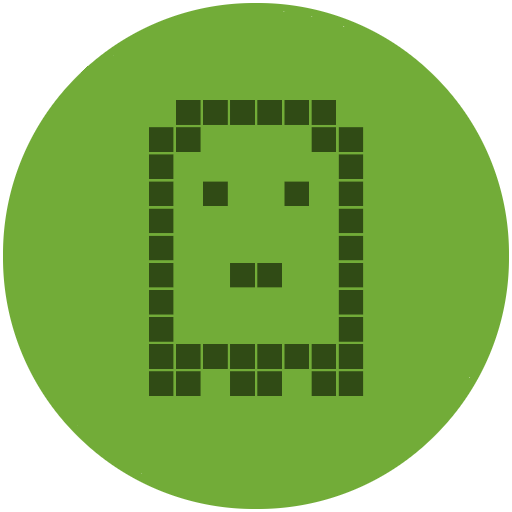Simon Flower Wear OS Game
Gioca su PC con BlueStacks: la piattaforma di gioco Android, considerata affidabile da oltre 500 milioni di giocatori.
Pagina modificata il: 29 apr 2023
Play Simon Flower Wear OS Game on PC
Select two flower leaves, that you think Simon used for color mix in the center, and tap on the flower center to check if your guess is right.
You have only 50 attempts, more you guess right, more flower leaves will be colored.
Please check our other app developers:
- Animated Flags WearMaster - realistic, stylish and smoothly animated country flags Watch Faces
- Classic Watch WearMaster - beautiful, stylish, creative and customizable Watch Faces: animated, digital, analog, hybrid and more
- Radio WearMaster - Simple, intuitive, modern and stylish applications to listen to all radio stations across the globe
Supported device list:
Casio: GSW-H1000, WSD-F21HR, WSD-F30
Fossil: Gen 5 LTE, Gen 5e, Gen 6, Sport, Wear (except mullet), Wear OS by Google Smartwatch
Guess: Wear
Hublot: Big Bang e
Louis Vuitton: Tambour Horizon
Mobvoi: TicWatch C2, TicWatch E2/S2, TicWatch E3, TicWatch Pro, TicWatch Pro 3 Cellular/LTE, TicWatch Pro 3 GPS, TicWatch Pro 4G
Montblanc: SUMMIT, Summit 2+, Summit Lite
Motorola: Moto 360 (except minnow)
Movado: Boss Touch / TH 24/7 YOU, Connect, Connect 2.0
Oppo: OPPO Watch
Samsung: Galaxy Watch4, Galaxy Watch4 Classic
Suunto: 7
TAG Heuer: Connected 2020, Heuer Connected Modular 41, Heuer Connected Modular 45
Gioca Simon Flower Wear OS Game su PC. È facile iniziare.
-
Scarica e installa BlueStacks sul tuo PC
-
Completa l'accesso a Google per accedere al Play Store o eseguilo in un secondo momento
-
Cerca Simon Flower Wear OS Game nella barra di ricerca nell'angolo in alto a destra
-
Fai clic per installare Simon Flower Wear OS Game dai risultati della ricerca
-
Completa l'accesso a Google (se hai saltato il passaggio 2) per installare Simon Flower Wear OS Game
-
Fai clic sull'icona Simon Flower Wear OS Game nella schermata principale per iniziare a giocare