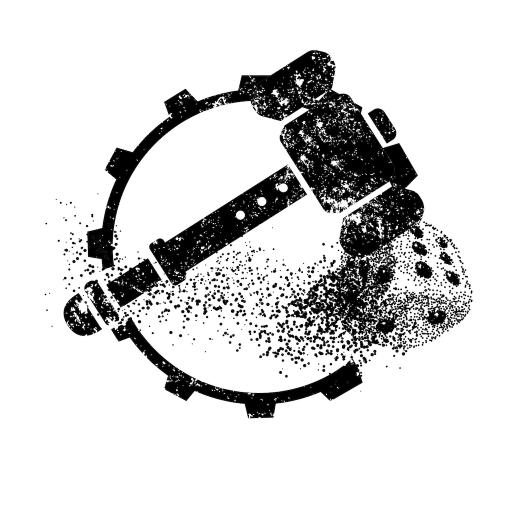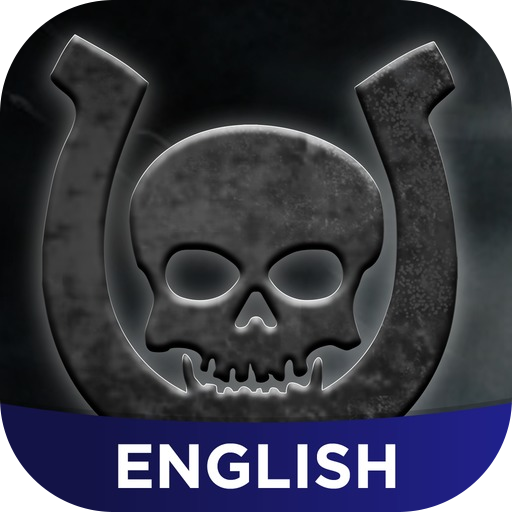Black Library Audio
Chơi trên PC với BlueStacks - Nền tảng chơi game Android, được hơn 500 triệu game thủ tin tưởng.
Trang đã được sửa đổi vào: 14 tháng 2, 2017
Play Black Library Audio on PC
– Browse the range
– Choose from over 175 audiobooks and audio dramas
– Download and listen to your new audios in the app
– Includes Horus Heresy, Warhammer 40,000 & Warhammer Age of Sigmar
– Includes in-app purchases
The Black Library Audio App is the ultimate way to experience Black Library’s wide range of audiobooks and audio dramas wherever you are, whenever you want, right on your phone and tablet. Browse the range on your device; buy and download your chosen audio right there into your library, and listen to it in the app.
There are two types of audio adventures available in the app, set across the worlds of Warhammer 40,000, The Horus Heresy and Warhammer Age of Sigmar.
AUDIOBOOKS
With our audiobooks you get to experience the story as it was meant to be heard. Word for word your narrator will read the story to you, straight from the page. Audiobooks are usually full and unabridged versions of novels, novellas or short stories.
AUDIO DRAMAS
With our audio dramas you are immersed in the story. Gunfire, battle cries and music form the backdrop on which actors play out the characters. The narrator links the tale together so all you have to do is listen to the action. Audio Drama’s are uniquely scripted and can range in length between roughly 10 minutes and 2 hours.
LIBRARY
Browse the audiobooks and audio dramas you’ve purchased in the app’s Library.
PLAYER
The app also features an audio player, allowing you to listen to your downloaded audiobooks and audio dramas wherever you are, whenever you want. Never be without your fix of fantastic adventures from the worlds of Warhammer!
WHERE TO GET IT
You can download the Black Library Audio app for free for your iPhone and iPad from the App Store. If you have an Android phone or tablet, you can download the app from the Google Play store. Any purchases you make within the app will be available on all your devices on the same platform, so you can read them wherever you go, on whatever device you have to hand.
Chơi Black Library Audio trên PC. Rất dễ để bắt đầu
-
Tải và cài đặt BlueStacks trên máy của bạn
-
Hoàn tất đăng nhập vào Google để đến PlayStore, hoặc thực hiện sau
-
Tìm Black Library Audio trên thanh tìm kiếm ở góc phải màn hình
-
Nhấn vào để cài đặt Black Library Audio trong danh sách kết quả tìm kiếm
-
Hoàn tất đăng nhập Google (nếu bạn chưa làm bước 2) để cài đặt Black Library Audio
-
Nhấn vào icon Black Library Audio tại màn hình chính để bắt đầu chơi