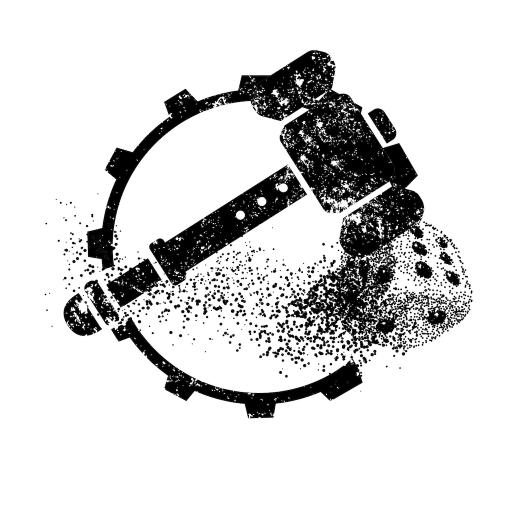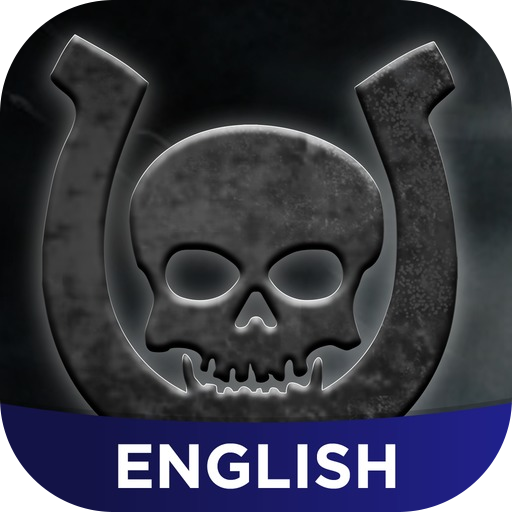Citadel Colour: The App
Graj na PC z BlueStacks – Platforma gamingowa Android, która uzyskała zaufanie ponad 500 milionów graczy!
Strona zmodyfikowana w dniu: 3 grudnia 2019
Play Citadel Colour: The App on PC
Inside this latest version of the app, you’ll find:
- New guides and colours that let you take full advantage of Contrast paints
- Choose between Battle Ready and Parade Ready guides
- More high-resolution model shots for your painting reference
- Improved search, sorting and refinement functionality
- A Projects feature that allows you to organise all your favourite Paint by Model and Paint by Colour recipes in custom named lists – never forget how you painted that armour again
- A breakdown of key painting techniques, from shading to using Contrast paints
- Step-by-step instructions to paint any colour
- Detailed colour schemes for a wide variety of miniatures, with new guides added all the time
- Techniques and tips for basing your miniatures
- A colour picker: See a colour you like? Using your device’s camera, and the app will find the best match
- Inventory & Wishlist – manage your paint collection and prepare for your next project
- Optimisation and easier viewing for tablets
Zagraj w Citadel Colour: The App na PC. To takie proste.
-
Pobierz i zainstaluj BlueStacks na PC
-
Zakończ pomyślnie ustawienie Google, aby otrzymać dostęp do sklepu Play, albo zrób to później.
-
Wyszukaj Citadel Colour: The App w pasku wyszukiwania w prawym górnym rogu.
-
Kliknij, aby zainstalować Citadel Colour: The App z wyników wyszukiwania
-
Ukończ pomyślnie rejestrację Google (jeśli krok 2 został pominięty) aby zainstalować Citadel Colour: The App
-
Klinij w ikonę Citadel Colour: The App na ekranie startowym, aby zacząć grę