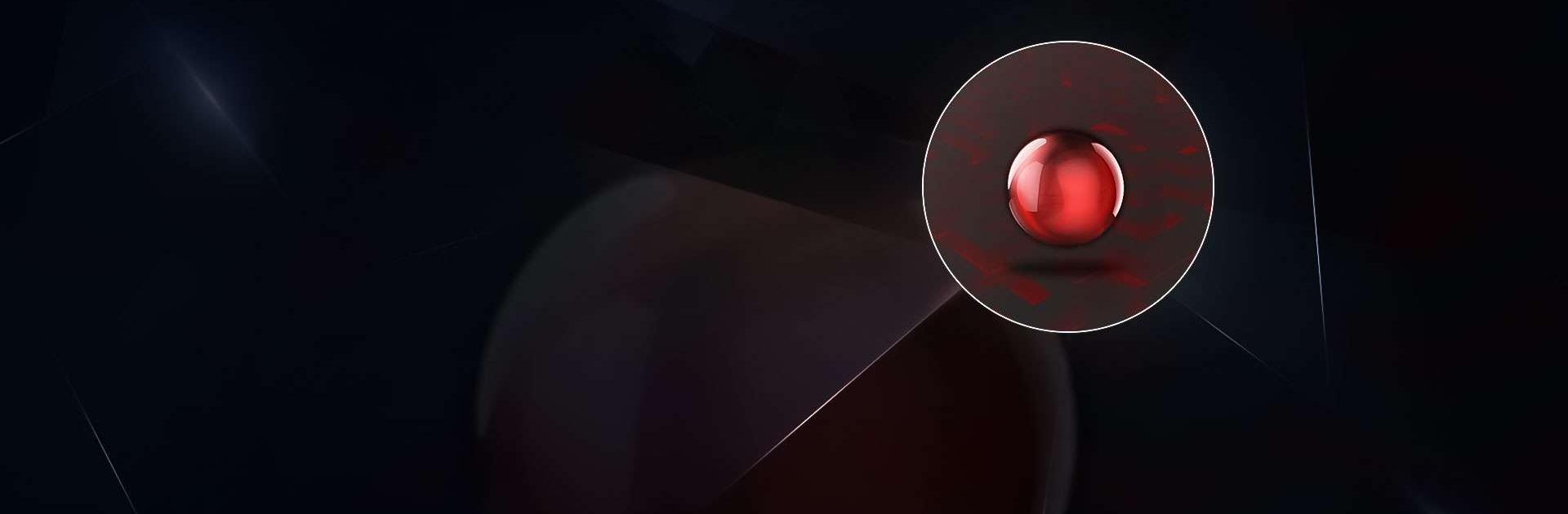

Game Ball Tap
Jogue no PC com BlueStacks - A Plataforma de Jogos Android, confiada por mais de 500 milhões de jogadores.
Página modificada em: Feb 12, 2024
Play Game Ball Tap on PC or Mac
Game Ball Tap is an Adventure game developed by DevDesign. BlueStacks app player is the best platform to play this Android game on your PC or Mac for an immersive gaming experience.
Explore this adventure-themed game as you break high scores and climb to the top of the leaderboard on Game Ball Tap. Enjoy the game whenever you want, as it is designed to alleviate boredom and ease stress.
About the Game
Launched in 2022, Game Ball Tap offers a unique gameplay suitable for gamers of all ages. Additionally, it incorporates simplicity in its designs and graphics, allowing you to enjoy the game seamlessly without prior knowledge.
It features an interactive environment that allows you to share your progress and scores with other players around the world.
Gameplay Overview
Game Ball Tap features straightforward objectives: launch the game on your computer and right-click the screen with your mouse to start.
Avoid falling off the edges into the void as you move quickly to collect points at different levels.
Game features
- User-friendly interface
- Competitive leaderboard
- Thrilling soundtracks
- Well-detailed graphics
How to Play?
Download Game Ball Tap for free from the Google Play Store or Apple App Store on the BlueStacks app player.
Jogue Game Ball Tap no PC. É fácil começar.
-
Baixe e instale o BlueStacks no seu PC
-
Conclua o login do Google para acessar a Play Store ou faça isso mais tarde
-
Procure por Game Ball Tap na barra de pesquisa no canto superior direito
-
Clique para instalar Game Ball Tap a partir dos resultados da pesquisa
-
Conclua o login do Google (caso você pulou a etapa 2) para instalar o Game Ball Tap
-
Clique no ícone do Game Ball Tap na tela inicial para começar a jogar
