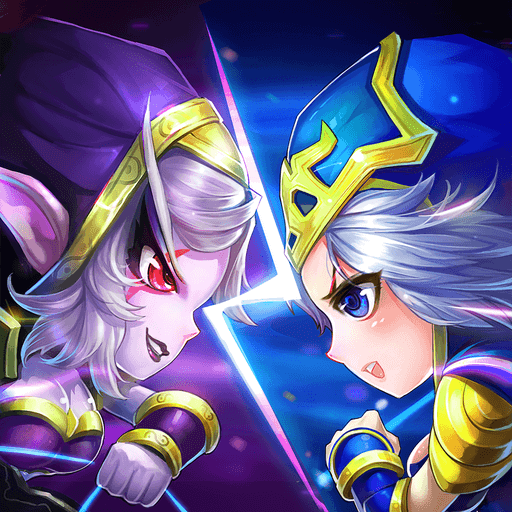Crazy Plants
Играйте на ПК с BlueStacks – игровой платформе для приложений на Android. Нас выбирают более 500 млн. игроков.
Страница изменена: 13 мая 2021 г.
Play Crazy Plants on PC or Mac
Crazy Plants is a strategy game developed by ALL9FUN Limited. BlueStacks app player is the best platform to play this Android game on your PC or Mac for an immersive gaming experience!
Play Crazy Plants on PC and enjoy this relaxing strategy game from the large and gorgeous display on your PC! Do all you can to defend your tower in this 3D tower defense game!
It’s time to gather your mighty plant heroes and use their powers to fend off waves of invading monsters! You have over 40 adorable plant heroes to choose from, and the choices you make matter! Unlock your heroes’ unique skills and abilities as you face sophisticated formidable monsters.
Merge your heroes and experience exciting transformations as you bring more powerful hero variants to life! Make sure you create a balanced deck that can go long rounds and tackles different types of monsters!
Enjoy thrilling PVP and compete with your friends and even random opponents. Experiment with different lineups and hero upgrades to crush your opponents and rise to the top.
You can also team up with other players in the Co-Op mode to increase your chances of surviving as many rounds as possible.
Download Crazy Plants on PC and immerse yourself in this fast-paced, action-packed strategy game to gain a truly tactical experience!
Играйте в игру Crazy Plants на ПК. Это легко и просто.
-
Скачайте и установите BlueStacks на ПК.
-
Войдите в аккаунт Google, чтобы получить доступ к Google Play, или сделайте это позже.
-
В поле поиска, которое находится в правой части экрана, введите название игры – Crazy Plants.
-
Среди результатов поиска найдите игру Crazy Plants и нажмите на кнопку "Установить".
-
Завершите авторизацию в Google (если вы пропустили этот шаг в начале) и установите игру Crazy Plants.
-
Нажмите на ярлык игры Crazy Plants на главном экране, чтобы начать играть.