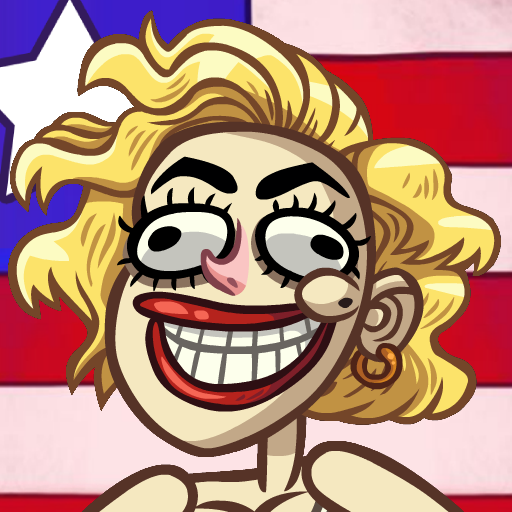Short Life
Play on PC with BlueStacks – the Android Gaming Platform, trusted by 500M+ gamers.
Page Modified on: April 8, 2019
Play Short Life on PC
Avoid obstacles and try to complete the levels with all your body parts.
The game contains extra level pack with 20 brand-new levels.
You can choose between 2 controls - joystick and buttons.
Short Life is an awesome platform game with a unique twist – you must control our hero and attempt to guide him through a series of different levels. This might sound conventional, but you must also guide him safely without causing him harm or dislodging any of his limbs!
Watch out for various obstacles on each level – you must avoid contact with spikes, jump over mines and look out for other devastating traps. The various traps will cause unimaginable harm to your hero – mines for example will blow your character into tiny gory pieces! This game requires great timing and reflexes and is a huge amount of fun!
- Plenty of traps that are waiting for you
-You can jump, crouch, run and hold to avoid the traps
-Unlock-able heroes
Short Life is a bizarre and funny rag-doll running and jumping game. What’s your goal? Just don’t die. Try to get to the end of every level without being painfully killed by all those spikes, saws, bombs and many other kinds of deadly traps. Pay attention to the hints on the screen, they could save your life, and also try collect all stars on your way to unlock new characters. How many times are you going to die trying to complete all levels? Life is short? Find out right now! Have fun with Short Life!
The life of a video game hero can be very short, especially when taking unnecessary risks. And the game short life is the specific example, you will help your hero to reach the end of each level alive ... and whole! Or you can also have fun testing all the many ways to die of your character. Cut by a saw, crushed like a mashed pot, pierced by an arrow or exploded by an incendiary barrel, there are dozens of ways to kill your hero.
Game developed by gametornado.
Play Short Life on PC. It’s easy to get started.
-
Download and install BlueStacks on your PC
-
Complete Google sign-in to access the Play Store, or do it later
-
Look for Short Life in the search bar at the top right corner
-
Click to install Short Life from the search results
-
Complete Google sign-in (if you skipped step 2) to install Short Life
-
Click the Short Life icon on the home screen to start playing