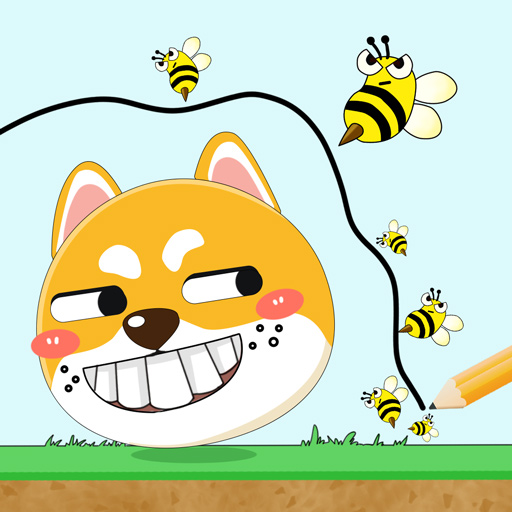Hotel Madness: Grand Hotel Doorman Mania Story
Jouez sur PC avec BlueStacks - la plate-forme de jeu Android, approuvée par + 500M de joueurs.
Page Modifiée le: 24 mars 2021
Play Hotel Madness: Grand Hotel Doorman Mania Story on PC
People all over the world 🌎love vacation, cooking, and they want to have fun. ✈️They travel for adventure or business or pleasure, and they need the relaxing coffee time or do something fancy. It is time for you to run luxury hotels, build up your grand hotel team and show people the best hotel service and enjoy the delicious food.
Let's write the startup love story of a ❤️doorman and a receptionist❤️!
Jouez à Hotel Madness: Grand Hotel Doorman Mania Story sur PC. C'est facile de commencer.
-
Téléchargez et installez BlueStacks sur votre PC
-
Connectez-vous à Google pour accéder au Play Store ou faites-le plus tard
-
Recherchez Hotel Madness: Grand Hotel Doorman Mania Story dans la barre de recherche dans le coin supérieur droit
-
Cliquez pour installer Hotel Madness: Grand Hotel Doorman Mania Story à partir des résultats de la recherche
-
Connectez-vous à Google (si vous avez ignoré l'étape 2) pour installer Hotel Madness: Grand Hotel Doorman Mania Story
-
Cliquez sur l'icône Hotel Madness: Grand Hotel Doorman Mania Story sur l'écran d'accueil pour commencer à jouer