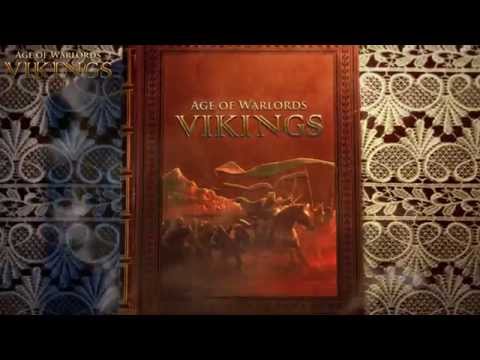Vikings - Age of Warlords
Play on PC with BlueStacks – the Android Gaming Platform, trusted by 500M+ gamers.
Page Modified on: August 16, 2019
Play Vikings - Age of Warlords on PC
FEATURES
√ FREE TO PLAY: brand new Multiplayer Online Strategy War Game
√ BATTLE & CHAT with players worldwide in dozens of different languages.
√ Join an ALLIANCE to make your Empire long-lasting! Occupy a FORT with your allies to defend together, attack together and develop together!
√ Train a legendary Army! Attack and Conquer to become the almighty Warlord!
√ Upgrade your tech level at a rapid pace! Speed up all aspects of your territory's development and increase your army's attack and defense abilities!
√ Vivid graphics of construction,army and environment in Middle Ages style!
ATTENTION
A network connection is required to play Vikings - Age of Warlords.
PLEASE NOTE! Vikings - Age of Warlords is completely free to play, however some game items can also be purchased for real money. If you do not want to use this feature, please set up password protection for purchases in the settings of your Google Play Store app.
Please give us your feedback to help us make it even better!
Facebook: https://www.facebook.com/AgeofWarlordsGame
Email: hzgametrend@gmail.com,support@gametrend.tech
Play Vikings - Age of Warlords on PC. It’s easy to get started.
-
Download and install BlueStacks on your PC
-
Complete Google sign-in to access the Play Store, or do it later
-
Look for Vikings - Age of Warlords in the search bar at the top right corner
-
Click to install Vikings - Age of Warlords from the search results
-
Complete Google sign-in (if you skipped step 2) to install Vikings - Age of Warlords
-
Click the Vikings - Age of Warlords icon on the home screen to start playing