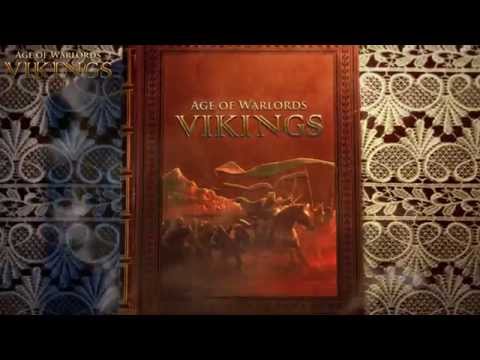Vikings - Age of Warlords
Jouez sur PC avec BlueStacks - la plate-forme de jeu Android, approuvée par + 500M de joueurs.
Page Modifiée le: 16 août 2019
Play Vikings - Age of Warlords on PC
FEATURES
√ FREE TO PLAY: brand new Multiplayer Online Strategy War Game
√ BATTLE & CHAT with players worldwide in dozens of different languages.
√ Join an ALLIANCE to make your Empire long-lasting! Occupy a FORT with your allies to defend together, attack together and develop together!
√ Train a legendary Army! Attack and Conquer to become the almighty Warlord!
√ Upgrade your tech level at a rapid pace! Speed up all aspects of your territory's development and increase your army's attack and defense abilities!
√ Vivid graphics of construction,army and environment in Middle Ages style!
ATTENTION
A network connection is required to play Vikings - Age of Warlords.
PLEASE NOTE! Vikings - Age of Warlords is completely free to play, however some game items can also be purchased for real money. If you do not want to use this feature, please set up password protection for purchases in the settings of your Google Play Store app.
Please give us your feedback to help us make it even better!
Facebook: https://www.facebook.com/AgeofWarlordsGame
Email: hzgametrend@gmail.com,support@gametrend.tech
Jouez à Vikings - Age of Warlords sur PC. C'est facile de commencer.
-
Téléchargez et installez BlueStacks sur votre PC
-
Connectez-vous à Google pour accéder au Play Store ou faites-le plus tard
-
Recherchez Vikings - Age of Warlords dans la barre de recherche dans le coin supérieur droit
-
Cliquez pour installer Vikings - Age of Warlords à partir des résultats de la recherche
-
Connectez-vous à Google (si vous avez ignoré l'étape 2) pour installer Vikings - Age of Warlords
-
Cliquez sur l'icône Vikings - Age of Warlords sur l'écran d'accueil pour commencer à jouer