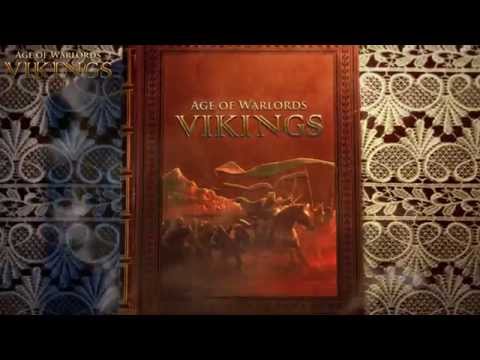Vikings - Age of Warlords
Mainkan di PC dengan BlueStacks – platform Game-Game Android, dipercaya oleh lebih dari 500 juta gamer.
Halaman Dimodifikasi Aktif: 16 Agustus 2019
Play Vikings - Age of Warlords on PC
FEATURES
√ FREE TO PLAY: brand new Multiplayer Online Strategy War Game
√ BATTLE & CHAT with players worldwide in dozens of different languages.
√ Join an ALLIANCE to make your Empire long-lasting! Occupy a FORT with your allies to defend together, attack together and develop together!
√ Train a legendary Army! Attack and Conquer to become the almighty Warlord!
√ Upgrade your tech level at a rapid pace! Speed up all aspects of your territory's development and increase your army's attack and defense abilities!
√ Vivid graphics of construction,army and environment in Middle Ages style!
ATTENTION
A network connection is required to play Vikings - Age of Warlords.
PLEASE NOTE! Vikings - Age of Warlords is completely free to play, however some game items can also be purchased for real money. If you do not want to use this feature, please set up password protection for purchases in the settings of your Google Play Store app.
Please give us your feedback to help us make it even better!
Facebook: https://www.facebook.com/AgeofWarlordsGame
Email: hzgametrend@gmail.com,support@gametrend.tech
Mainkan Vikings - Age of Warlords di PC Mudah saja memulainya.
-
Unduh dan pasang BlueStacks di PC kamu
-
Selesaikan proses masuk Google untuk mengakses Playstore atau lakukan nanti
-
Cari Vikings - Age of Warlords di bilah pencarian di pojok kanan atas
-
Klik untuk menginstal Vikings - Age of Warlords dari hasil pencarian
-
Selesaikan proses masuk Google (jika kamu melewati langkah 2) untuk menginstal Vikings - Age of Warlords
-
Klik ikon Vikings - Age of Warlords di layar home untuk membuka gamenya