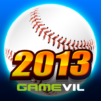エルン ジェネシス
BlueStacksを使ってPCでプレイ - 5憶以上のユーザーが愛用している高機能Androidゲーミングプラットフォーム
Play Elune on PC or Mac
Elune is a Role Playing game developed by Com2uS Holdings Corporation. BlueStacks app player is the best platform to play this Android game on your PC or Mac for an immersive gaming experience.
You are a part of the Elunes, a clan that has always stood for justice. Your mission is to defend the universe, for it is in grave danger. Restore peace and order as you go on various quests to defeat your foes!
Overtake the evil enemies with everything that you have got. To grow in strength, combine the various Elunes available. Take some time to sort and arrange your formations too, for they will prove crucial and can be the defining factor between emerging as a winner or a loser!
Meet and summon a wide variety of Elunes. With several different classes, each has their own unique characteristics that you can take advantage of. Plus, when you summon just enough, get a chance to encounter the legendary ones!
Take them out on your adventure to slay bosses and win rewards such as equipments (and yes, there are legendary ones too). Engage in PvP mode if you are bored of the general default gameplay, and check out the new Spirit Card mode!
Download Elune on PC with BlueStacks now.
エルン ジェネシスをPCでプレイ
-
BlueStacksをダウンロードしてPCにインストールします。
-
GoogleにサインインしてGoogle Play ストアにアクセスします。(こちらの操作は後で行っても問題ありません)
-
右上の検索バーにエルン ジェネシスを入力して検索します。
-
クリックして検索結果からエルン ジェネシスをインストールします。
-
Googleサインインを完了してエルン ジェネシスをインストールします。※手順2を飛ばしていた場合
-
ホーム画面にてエルン ジェネシスのアイコンをクリックしてアプリを起動します。