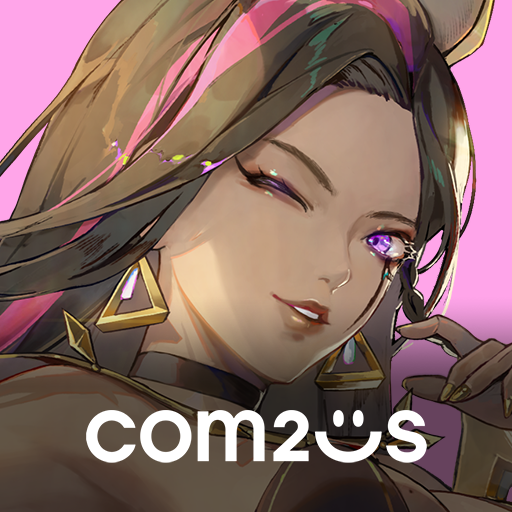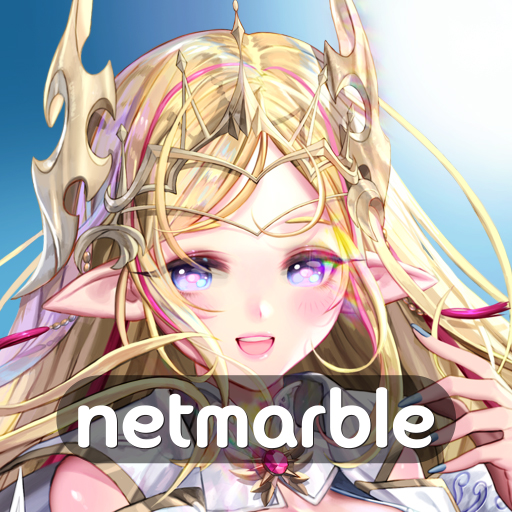Elune
Играйте на ПК с BlueStacks – игровой платформе для приложений на Android. Нас выбирают более 500 млн. игроков.
Страница изменена: 22 сент. 2022 г.
Play Elune on PC or Mac
Elune is a Role Playing game developed by Com2uS Holdings Corporation. BlueStacks app player is the best platform to play this Android game on your PC or Mac for an immersive gaming experience.
You are a part of the Elunes, a clan that has always stood for justice. Your mission is to defend the universe, for it is in grave danger. Restore peace and order as you go on various quests to defeat your foes!
Overtake the evil enemies with everything that you have got. To grow in strength, combine the various Elunes available. Take some time to sort and arrange your formations too, for they will prove crucial and can be the defining factor between emerging as a winner or a loser!
Meet and summon a wide variety of Elunes. With several different classes, each has their own unique characteristics that you can take advantage of. Plus, when you summon just enough, get a chance to encounter the legendary ones!
Take them out on your adventure to slay bosses and win rewards such as equipments (and yes, there are legendary ones too). Engage in PvP mode if you are bored of the general default gameplay, and check out the new Spirit Card mode!
Download Elune on PC with BlueStacks now.
Играйте в игру Elune на ПК. Это легко и просто.
-
Скачайте и установите BlueStacks на ПК.
-
Войдите в аккаунт Google, чтобы получить доступ к Google Play, или сделайте это позже.
-
В поле поиска, которое находится в правой части экрана, введите название игры – Elune.
-
Среди результатов поиска найдите игру Elune и нажмите на кнопку "Установить".
-
Завершите авторизацию в Google (если вы пропустили этот шаг в начале) и установите игру Elune.
-
Нажмите на ярлык игры Elune на главном экране, чтобы начать играть.