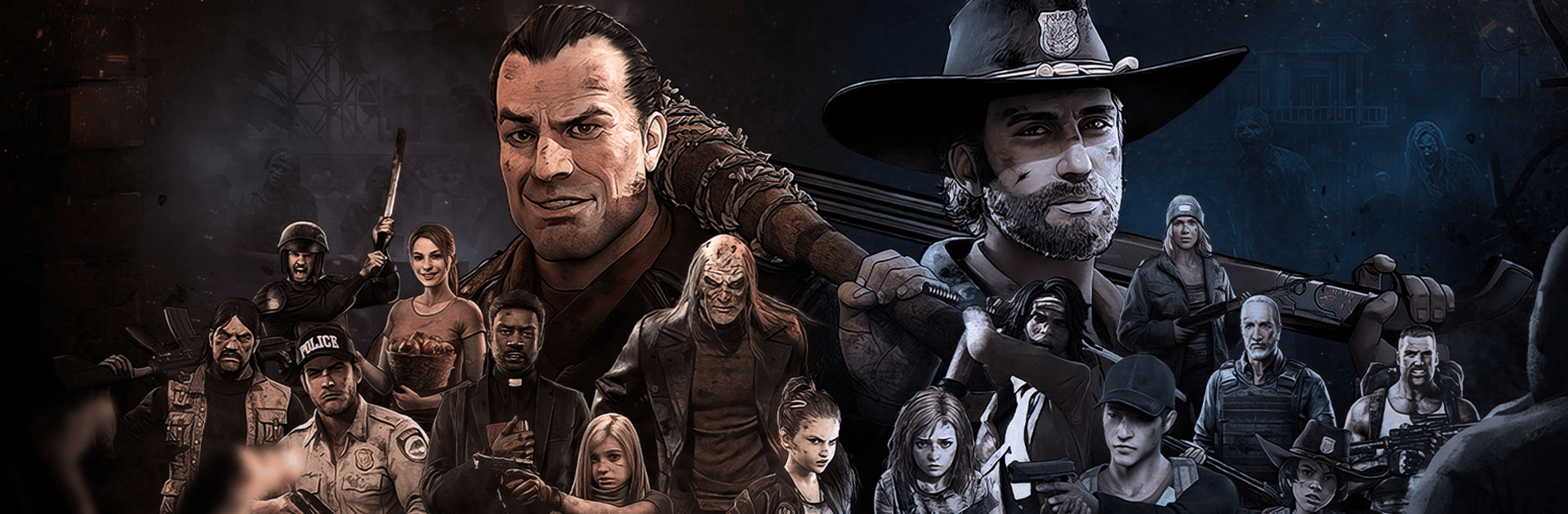

The Walking Dead: All-Stars
Play on PC with BlueStacks – the Android Gaming Platform, trusted by 500M+ gamers.
Page Modified on: Dec 11, 2023
Play The Walking Dead: All-Stars on PC or Mac
The Walking Dead: All-Stars is a role playing game developed by Com2uS Holdings Corporation. BlueStacks app player is the best platform (emulator) to play this Android game on your PC or Mac for an immersive gaming experience!
Play The Walking Dead: All-Stars on PC and enjoy this idle RPG from the large and gorgeous display on your PC! The unending battle saga is ongoing! Participate and discover a brand new story!
In the The Walking Dead: All-Stars PC game, you have to fight zombies to get rid of them. Choose the best team heroes and devise winning strategies before each set of zombies arrives!
Enjoy an idle RPG where you can grow and progress with little effort! Collect various characters, get supplies from supply runs and dispatch, and distribute your heroes strategically. Where you place each hero will determine your chances for victory.
In this defensive battle, you must protect the town of Asyl from enemies. Fight with other survivors in the borderlands and join a community to participate in joint battles and fight together.
Don’t get too carried away by the gorgeous visuals and artwork that bring the world of gameplay to life. Can you win the post-apocalyptic world battle? It’s time to find out!
Download The Walking Dead: All-Stars on PC to play this exciting role-playing game!
Play The Walking Dead: All-Stars on PC. It’s easy to get started.
-
Download and install BlueStacks on your PC
-
Complete Google sign-in to access the Play Store, or do it later
-
Look for The Walking Dead: All-Stars in the search bar at the top right corner
-
Click to install The Walking Dead: All-Stars from the search results
-
Complete Google sign-in (if you skipped step 2) to install The Walking Dead: All-Stars
-
Click the The Walking Dead: All-Stars icon on the home screen to start playing



