
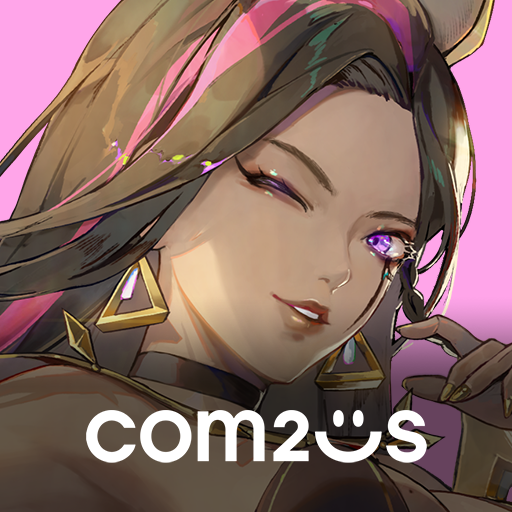
Dear, Ella
Juega en PC con BlueStacks: la plataforma de juegos Android, en la que confían más de 500 millones de jugadores.
Página modificada el: 26 may 2023
Play Dear, Ella on PC or Mac
Dear, Ella is a role playing game developed by Com2us Holdings Corporation. BlueStacks app player is the best platform to play this Android game on your PC or Mac for an immersive gaming experience!
Play Dear, Ella on PC and enjoy this role playing game from the large and gorgeous display on your PC! Young Ella finds herself in a daunting dilemma, and only a brave hero like you can help change her fate! Follow Ella’s adventure and be the hero for Ella’s journey!
In the Dear, Ella PC game, you must get recruited as a hero for Ella’s journey. Help Ella solve her problems by first immersing yourself in her incredible and fascinating stories. Doing this will stir up deep emotions in you.
Get ready to immerse yourself in Ella’s fascinating yet emotional stories! Tactically deploy and position your characters and strengthen your band of heroes to make progress. You can collect and upgrade over 30 heroes with different skills and amazing powers. But it doesn’t stop there!
Unfold fascinating storylines and engage in over 10 battle modes such as dungeons, arenas, raids, and more with your own unique group! Use the powerful effects of the chain skill system to make a statement! Are you ready to help rewrite Ella’s destiny? It’s time to do this!
Download Dear, Ella on PC to play this exciting role playing game. Join Ella’s adventure and help change her fate!
Juega Dear, Ella en la PC. Es fácil comenzar.
-
Descargue e instale BlueStacks en su PC
-
Complete el inicio de sesión de Google para acceder a Play Store, o hágalo más tarde
-
Busque Dear, Ella en la barra de búsqueda en la esquina superior derecha
-
Haga clic para instalar Dear, Ella desde los resultados de búsqueda
-
Complete el inicio de sesión de Google (si omitió el paso 2) para instalar Dear, Ella
-
Haz clic en el ícono Dear, Ella en la pantalla de inicio para comenzar a jugar




