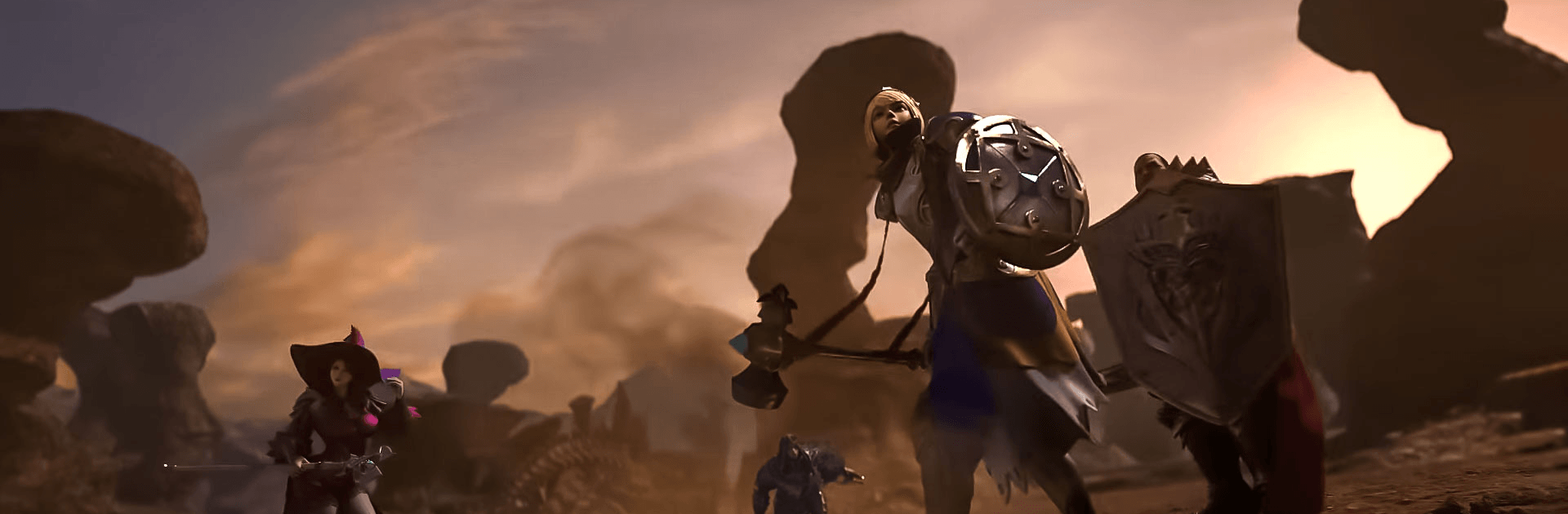

Chromatic Souls
Graj na PC z BlueStacks – Platforma gamingowa Android, która uzyskała zaufanie ponad 500 milionów graczy!
Strona zmodyfikowana w dniu: 10 grudnia 2019
Play Chromatic Souls on PC or Mac
Chromatic Souls is a Role Playing game developed by GAMEVIL. BlueStacks app player is the best platform to play this Android game on your PC or Mac for an immersive gaming experience.
Chromatic Souls is the strategy RPG that puts you in charge of a team of powerful warriors. Assemble a lineup that fits your play style and preference. Choose heroes from 16 different classes with 130 special skills that interact and synergize with one another in interesting ways.
Enjoy a complex and fully-fledged story mode that takes place across more than 12special world maps. Once you’re done learning about this fantasy universe and have completed the main campaign, it’s time to take on the endless content with the Guilds and Enhancements systems. Compete with other players the world over to prove you have what it takes to be the very best Chromatic Souls player ever!
Hop into an incredible RPG experience like no other! Recruit all sorts of warriors and watch as they grow and develop over the course of the game. The character truly comes alive thanks to the immersive story and professional voice over and dialogue.
Zagraj w Chromatic Souls na PC. To takie proste.
-
Pobierz i zainstaluj BlueStacks na PC
-
Zakończ pomyślnie ustawienie Google, aby otrzymać dostęp do sklepu Play, albo zrób to później.
-
Wyszukaj Chromatic Souls w pasku wyszukiwania w prawym górnym rogu.
-
Kliknij, aby zainstalować Chromatic Souls z wyników wyszukiwania
-
Ukończ pomyślnie rejestrację Google (jeśli krok 2 został pominięty) aby zainstalować Chromatic Souls
-
Klinij w ikonę Chromatic Souls na ekranie startowym, aby zacząć grę




