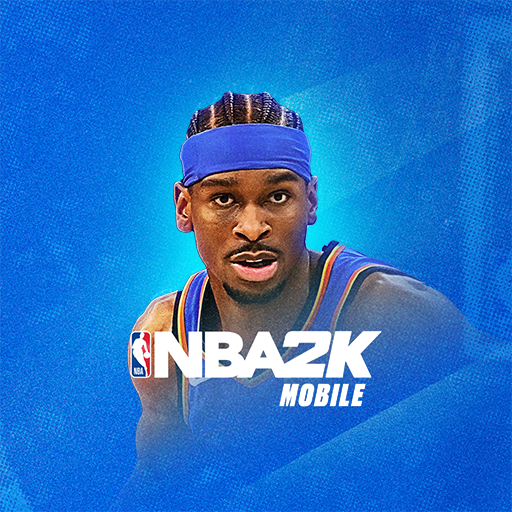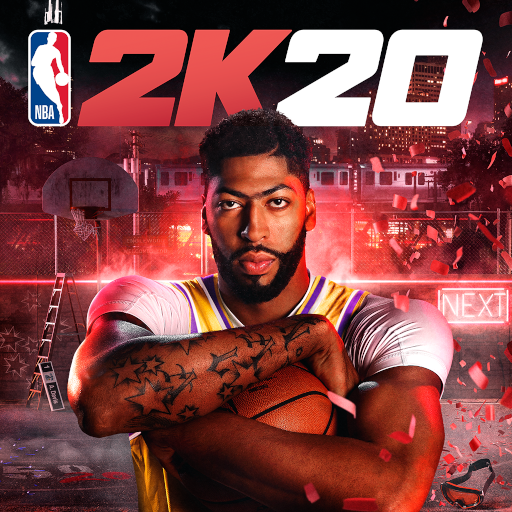NBA NOW:モバイルバスケットボールゲーム
BlueStacksを使ってPCでプレイ - 5憶以上のユーザーが愛用している高機能Androidゲーミングプラットフォーム
Play NBA NOW Mobile Basketball Game on PC or Mac
Well, NBA is something to love. And if you do (you should!), then you’ve come to the right place. Build the perfect team to fight for the championship, become the greatest name of basketball history, coach your players and end up as MVP! Play NBA NOW on PC and Mac with BlueStacks and test your knowledge by staying up-to-date with the latest NBA transfers and news, predict which teams are going to the playoffs, draft the rookies, mix them with the veterans and become an All-Star champion of the National Basketball Association, the biggest sports spectacle on the face of the Earth! Challenge other players, make perfect plays and dunk your opponents in the ground! Download NBA NOW on PC with BlueStacks and become an ultimate NBA champion before anyone assumes that post! Can you make that season count and win against the best players of the league in known courts? This is your chance to prove so!
NBA NOW:モバイルバスケットボールゲームをPCでプレイ
-
BlueStacksをダウンロードしてPCにインストールします。
-
GoogleにサインインしてGoogle Play ストアにアクセスします。(こちらの操作は後で行っても問題ありません)
-
右上の検索バーにNBA NOW:モバイルバスケットボールゲームを入力して検索します。
-
クリックして検索結果からNBA NOW:モバイルバスケットボールゲームをインストールします。
-
Googleサインインを完了してNBA NOW:モバイルバスケットボールゲームをインストールします。※手順2を飛ばしていた場合
-
ホーム画面にてNBA NOW:モバイルバスケットボールゲームのアイコンをクリックしてアプリを起動します。