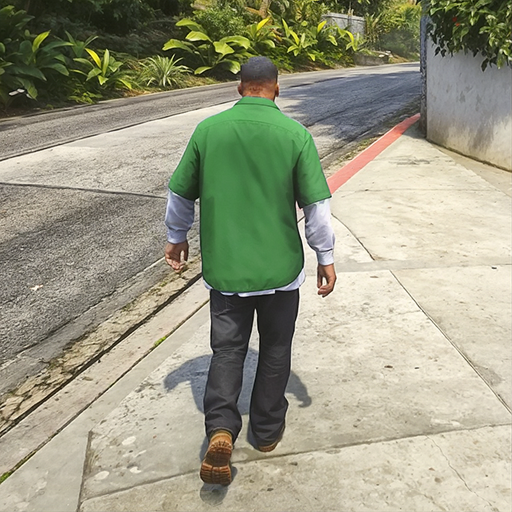City Car Drifting Driving Game
Gioca su PC con BlueStacks: la piattaforma di gioco Android, considerata affidabile da oltre 500 milioni di giocatori.
Pagina modificata il: Mar 21, 2025
Play City Car Drifting Driving Game on PC or Mac
City Car Drifting Driving Game is a Adventure game developed by Gaming Mob. BlueStacks app player is the best Android emulator to play this Android game on your PC or Mac for an immersive gaming experience.
About the Game
City Car Drifting Driving Game is all about taking high-speed thrills to the streets! Explore an open world teeming with possibilities, as you pick a car from your spawn point and embark on heart-pounding adventures. It’s all about the rush of drifting through cityscapes at your own pace and proving your driving prowess.
Game Features
-
Nitrous Boosts: Feel the adrenaline with the NOS button. It’s your key to leaving rivals in the dust with high-octane speed.
-
Damage and Fuel Management: Keep your eyes on the road—and on your dashboard. You’ll need to manage repairs and refuels smartly to stay in top shape.
-
Vehicle Maintenance: Refill your tank and patch up any dings without breaking your stride—smooth sailing is your ticket to lasting adventures.
Use BlueStacks for an optimal, immersive experience and let the city be your playground. Ready to take on the urban jungle?
Gioca City Car Drifting Driving Game su PC. È facile iniziare.
-
Scarica e installa BlueStacks sul tuo PC
-
Completa l'accesso a Google per accedere al Play Store o eseguilo in un secondo momento
-
Cerca City Car Drifting Driving Game nella barra di ricerca nell'angolo in alto a destra
-
Fai clic per installare City Car Drifting Driving Game dai risultati della ricerca
-
Completa l'accesso a Google (se hai saltato il passaggio 2) per installare City Car Drifting Driving Game
-
Fai clic sull'icona City Car Drifting Driving Game nella schermata principale per iniziare a giocare