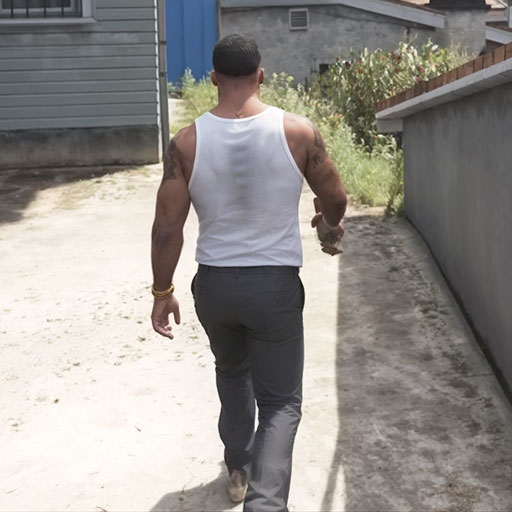Gangster Game Crime Mafia City
Play on PC with BlueStacks – the Android Gaming Platform, trusted by 500M+ gamers.
Page Modified on: Nov 15, 2024
Play Gangster Game Grand Mafia City on PC
Gangster Game Crime Mafia City is a role playing game developed by Gaming Mob. BlueStacks app player is the best platform to play this Android game on your PC or Mac for an immersive gaming experience.
Enter the world of Gangster Game Crime Mafia City for some open-world fun in this 3D crime simulator game. In Crime City Gangster Games, dive into the chaos of Gangster Games Vegas Crime Simulator, where the whole city is a battlefield for mafia crime lords.
Gangster Game Crime Mafia City brings you face-to-face with the harsh reality of the criminal underworld and police escapes. Get ready for intense gangster wars and real gangster crime city scenarios.
Take on real gangster crime missions and navigate the complex web of crime city alliances. Test your skills as a gangster hero, climb the ranks, and become a feared gangster king. The crime world is your playground in Gangster Games: City of Crime Game.
Explore an open world in Gangster Game Crime Mafia City. Engage in gangster activities, from heists to escaping the police. Live the life of a gangster king and make your mark on the mafia crime city game.
Face off against superheroes and police in Superhero Gangster Games showdowns. As a gangster hero, prove your dominance in the crime world, engaging in intense gangster simulator action and causing chaos.
Play Gangster Game Crime Mafia City on PC. It’s easy to get started.
-
Download and install BlueStacks on your PC
-
Complete Google sign-in to access the Play Store, or do it later
-
Look for Gangster Game Crime Mafia City in the search bar at the top right corner
-
Click to install Gangster Game Crime Mafia City from the search results
-
Complete Google sign-in (if you skipped step 2) to install Gangster Game Crime Mafia City
-
Click the Gangster Game Crime Mafia City icon on the home screen to start playing