
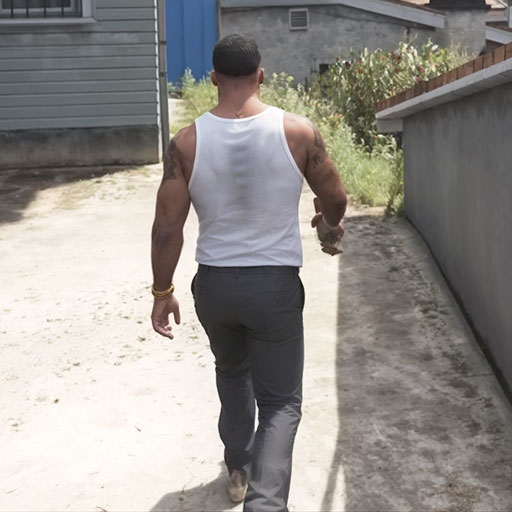
Gangster Game City Crime Sim
Play on PC with BlueStacks – the Android Gaming Platform, trusted by 500M+ gamers.
Page Modified on: Aug 20, 2024
Play Gangster Game City Crime Sim on PC
Gangster Game City Crime Sim is a Role Playing game developed by Gaming Mob. BlueStacks app player is the best Android emulator to play this Android game on your PC or Mac for an immersive gaming experience.
About the Game
In “Gangster Game City Crime Sim” by Gaming Mob, step into the shoes of a police gangster on a mission to rescue children from ruthless thieves. With an expansive open-world setting, you’ll choose from a luxury car, helicopter, or even a tank to aid your high-stakes adventure. Imagine navigating the city’s vibrant chaos with superhuman abilities—sounds exciting, right?
Game Features
- Dynamic Controls: Experience realistic controls, with powers to leap, run, and unleash destruction on vehicles and surroundings.
- Climb Anywhere: Use the spider button to scale buildings effortlessly, securing tactical advantages throughout the city.
- Diverse Arsenal: Arm yourself with a variety of weapons, each ready to help you assert dominance in the crime-ridden streets.
- Aerial Maneuvers: Fly helicopters for a bird’s-eye view, and utilize parachutes to land safely when needed.
- On-Demand Transport: Use your mobile phone to summon vehicles at any time.
In short, your journey as a top police gangster begins now!
Play Gangster Game City Crime Sim on PC. It’s easy to get started.
-
Download and install BlueStacks on your PC
-
Complete Google sign-in to access the Play Store, or do it later
-
Look for Gangster Game City Crime Sim in the search bar at the top right corner
-
Click to install Gangster Game City Crime Sim from the search results
-
Complete Google sign-in (if you skipped step 2) to install Gangster Game City Crime Sim
-
Click the Gangster Game City Crime Sim icon on the home screen to start playing



