
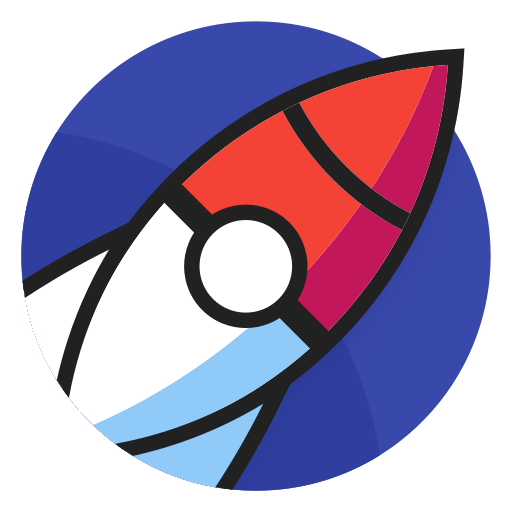
Go Companion
Mainkan di PC dengan BlueStacks – platform Game-Game Android, dipercaya oleh lebih dari 500 juta gamer.
Halaman Dimodifikasi Aktif: 1 Januari 2020
Play Go Companion on PC
Some of the accessory features are:
• A connection boost which reduces the lag between the user input (button press) and the game recognizing it
• A reminder when you lose connection to the accessory
• A valued percentage of the battery left in your accessory
• A statistic feature which keeps track of everything your accessory is doing
These are just some functionalities of Go Companion and more will be added in future updates!
Mainkan Go Companion di PC Mudah saja memulainya.
-
Unduh dan pasang BlueStacks di PC kamu
-
Selesaikan proses masuk Google untuk mengakses Playstore atau lakukan nanti
-
Cari Go Companion di bilah pencarian di pojok kanan atas
-
Klik untuk menginstal Go Companion dari hasil pencarian
-
Selesaikan proses masuk Google (jika kamu melewati langkah 2) untuk menginstal Go Companion
-
Klik ikon Go Companion di layar home untuk membuka gamenya



