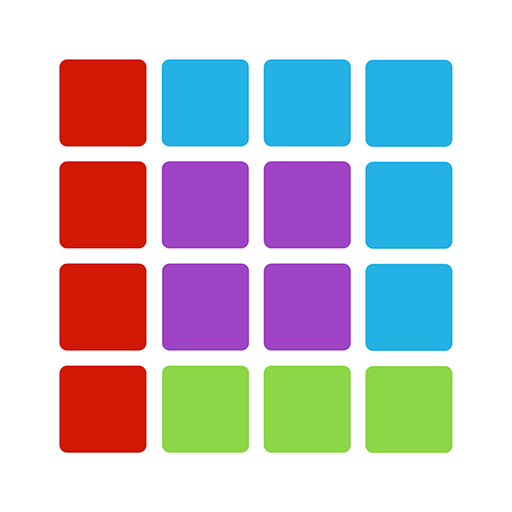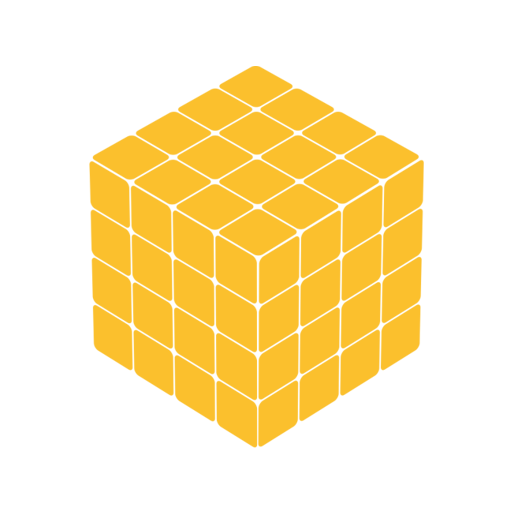
100 Blocks Puzzle
Graj na PC z BlueStacks – Platforma gamingowa Android, która uzyskała zaufanie ponad 500 milionów graczy!
Strona zmodyfikowana w dniu: 14 stycznia 2020
Play 100 Blocks Puzzle on PC
Your objective is to drop blocks shown below to 1010 grid and create lines on grid with them either vertically or horizontally in order to remove them.
Game can be played with single hand and is perfect to play on the go, when you are waiting for someone, taking a ride to school or work or simply when you are bored. 100 Blocks Puzzle will keep your brain challenged all the time and improve your concentration. After a while of playing 100 Block Puzzle you will get so addicted to it that your brain will see blocks in real life and start thinking how to fit them together perfectly. You have been warned!
Sounds simple? Yes it is until things get complicated.
Enjoy this extremely addictive block puzzle game and compare your top scores with your friends on leaderboards or share your achievements on social media.
What are you waiting for?
Zagraj w 100 Blocks Puzzle na PC. To takie proste.
-
Pobierz i zainstaluj BlueStacks na PC
-
Zakończ pomyślnie ustawienie Google, aby otrzymać dostęp do sklepu Play, albo zrób to później.
-
Wyszukaj 100 Blocks Puzzle w pasku wyszukiwania w prawym górnym rogu.
-
Kliknij, aby zainstalować 100 Blocks Puzzle z wyników wyszukiwania
-
Ukończ pomyślnie rejestrację Google (jeśli krok 2 został pominięty) aby zainstalować 100 Blocks Puzzle
-
Klinij w ikonę 100 Blocks Puzzle na ekranie startowym, aby zacząć grę