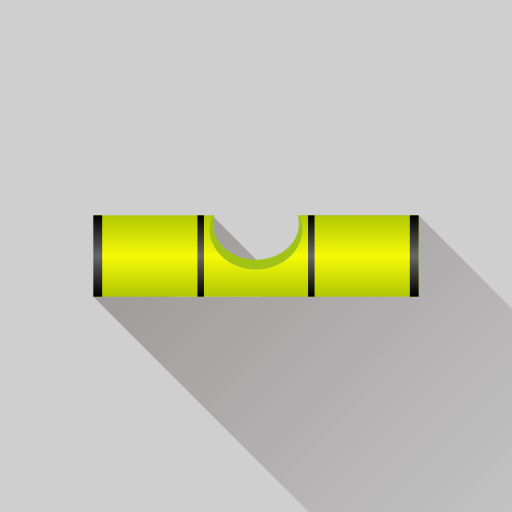Livella a bolla PRO
Gioca su PC con BlueStacks: la piattaforma di gioco Android, considerata affidabile da oltre 500 milioni di giocatori.
Pagina modificata il: 21 maggio 2017
Play Bubble Level PRO on PC
A bubble level, spirit level or simply a spirit is an instrument designed to indicate whether a surface is horizontal (level) or vertical (plumb). Bubble Level app is handy, accurate, simple to use and incredibly useful tool for your Android device.
A traditional modern level meter has a slightly curved glass tube which is incompletely filled with a liquid, usually a colored spirit or alcohol, leaving a bubble in the tube. At slight inclinations the bubble travels away from the center position, which is usually marked. Bubble Level app tries to mimic the real level meter and displays the data as real level meter would.
Bubble Level app also features a bull's eye level meter which is a circular, flat-bottomed device with the liquid under a slightly convex glass face with a circle at the center. It serves to level a surface across a plane, while the tubular level only does so in the direction of the tube. Bubble Level app tries to mimic the real bull's eye level and displays the data as real bull's eye level meter would.
Where can you use Bubble Level?
A bubble level is usually used in construction, carpentry and photography to determine if objects on which you're working on are level. Used properly, a bubble level can help you create flawlessly leveled pieces of furniture, help you when hanging paintings or other items on the wall, level billiard table, level table tennis table, set up a tripod for photographs, level your trailer or camper and much more. It’s a must have device for any home or apartment.
Your device should already be calibrated by the manufacturer. In case you believe it is wrongly calibrated you can recalibrate your device by opening calibration, placing your device screen facing up on a perfectly leveled surface (like the floor of your room) and press SET. Press RESET to return to your device default factory calibration.
Gioca Livella a bolla PRO su PC. È facile iniziare.
-
Scarica e installa BlueStacks sul tuo PC
-
Completa l'accesso a Google per accedere al Play Store o eseguilo in un secondo momento
-
Cerca Livella a bolla PRO nella barra di ricerca nell'angolo in alto a destra
-
Fai clic per installare Livella a bolla PRO dai risultati della ricerca
-
Completa l'accesso a Google (se hai saltato il passaggio 2) per installare Livella a bolla PRO
-
Fai clic sull'icona Livella a bolla PRO nella schermata principale per iniziare a giocare