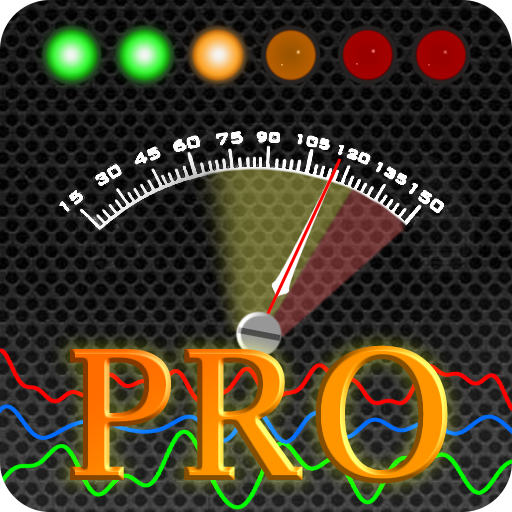Metal Detector PRO
Jouez sur PC avec BlueStacks - la plate-forme de jeu Android, approuvée par + 500M de joueurs.
Page Modifiée le: 1 février 2017
Play Metal Detector PRO on PC
Metal Detector app uses your devices magnetic sensor to measure magnetic field values and turns any Android into a real metal detector. Data is displayed in µT (micro Testla). 1µT = 10mG (milli Gauss). The magnetic field in nature ranges from 25 to 65 µT (0.25 to 0.65 G). Any higher measurement is an indication of metal in the area. When there is metal in the area, magnetic field increases. App works best detecting ferromagnetic materials, such as iron and can’t detect non-ferromagnetic materials such as aluminum. App works best detecting metals up to 15cm away.
Metal Detector app is simple to use, just open it and move it around. If the magnetic field values rise there is metal in the area. Accuracy of the app is entirely dependent on the magnetic sensor in your device and is affected by electrical equipment such as TVs, PCs… due to electromagnetic waves.
If the app does not work as it should then the problem is in your magnetic sensor. Maybe your device does not have one. Or try to initialize the sensors by pointing your phone up and rotate it in a figure 8 pattern. Remove magnetic covers from your device for accurate readings. Magnetic covers will influence the magnetic sensor in your Android device. If your device's case contains metal elements remove the case before using the app.
Ghost hunters also use Metal Detectors for ghost detection as they claim that ghosts have an influence on magnetic fields. I am not sure about that but please let me know if it’s true.
Jouez à Metal Detector PRO sur PC. C'est facile de commencer.
-
Téléchargez et installez BlueStacks sur votre PC
-
Connectez-vous à Google pour accéder au Play Store ou faites-le plus tard
-
Recherchez Metal Detector PRO dans la barre de recherche dans le coin supérieur droit
-
Cliquez pour installer Metal Detector PRO à partir des résultats de la recherche
-
Connectez-vous à Google (si vous avez ignoré l'étape 2) pour installer Metal Detector PRO
-
Cliquez sur l'icône Metal Detector PRO sur l'écran d'accueil pour commencer à jouer