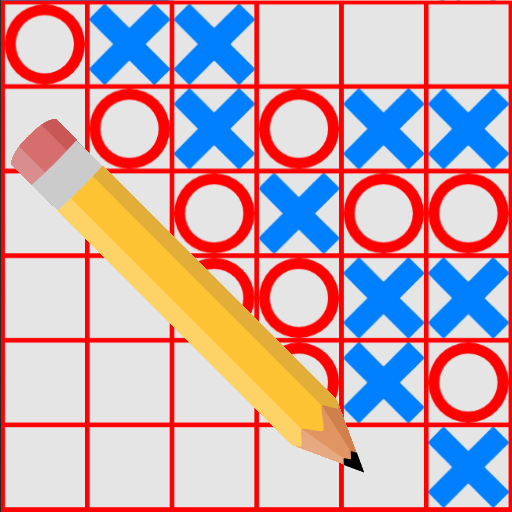Tic Tac Toe - Drei gewinnt
Spiele auf dem PC mit BlueStacks - der Android-Gaming-Plattform, der über 500 Millionen Spieler vertrauen.
Seite geändert am: 15. Januar 2020
Play Tic Tac Toe on PC
This free Tic Tac Toe app offers:
- beautiful design with themes such as blackboard, neon glow, whiteboard and many more
- 4 AI difficulty levels; easy, medium, hard, expert
- 2 players local multiplayer
- game statistics
Tic Tac Toe puzzle is also known as Tic-tac-toe, Tick-tack-toe, tick-tat-toe, tit-tat-toe, Noughts and Crosses or simply Xs and Os. In Tic Tac Toe free app you can play against AI or against your friends. One player plays X and the other O, taking turns marking the spaces in a 3×3 grid. The one who succeeds in placing three respective marks in a horizontal, vertical, or diagonal row wins the game. In next game the winner of the previous game is the one who starts the game. If no one wins, it’s a draw.
Playing Tic Tac Toe game will help you develop problem solving and strategic thinking skills. Start playing Tic Tac Toe free on your mobile device. Download free Tic Tac Toe app now and let the fun begin!
Spiele Tic Tac Toe - Drei gewinnt auf dem PC. Der Einstieg ist einfach.
-
Lade BlueStacks herunter und installiere es auf deinem PC
-
Schließe die Google-Anmeldung ab, um auf den Play Store zuzugreifen, oder mache es später
-
Suche in der Suchleiste oben rechts nach Tic Tac Toe - Drei gewinnt
-
Klicke hier, um Tic Tac Toe - Drei gewinnt aus den Suchergebnissen zu installieren
-
Schließe die Google-Anmeldung ab (wenn du Schritt 2 übersprungen hast), um Tic Tac Toe - Drei gewinnt zu installieren.
-
Klicke auf dem Startbildschirm auf das Tic Tac Toe - Drei gewinnt Symbol, um mit dem Spielen zu beginnen