
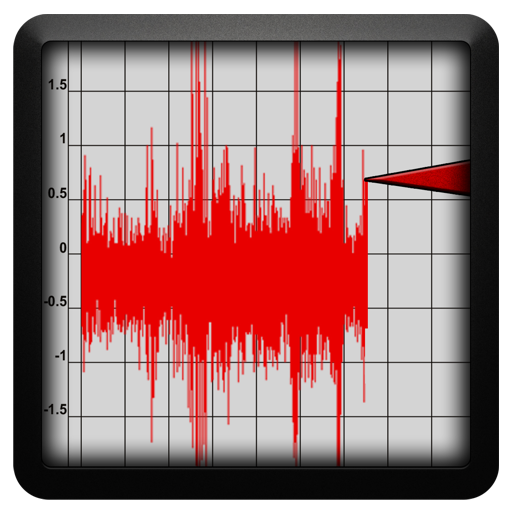
Vibration Meter
Spiele auf dem PC mit BlueStacks - der Android-Gaming-Plattform, der über 500 Millionen Spieler vertrauen.
Seite geändert am: 19. Oktober 2017
Play Vibration Meter on PC
Vibrations are shown in all 3 directions: X, Y, Z in different colors and specific directions can be turned off or on for more accurate directional readings.
To use; place your device on stable surface and measure seismic or other vibrations.
► Like us on Facebook: https://www.facebook.com/gammaplay/
► Follow us on Twitter: https://twitter.com/GammaPlay
Mercalli intensity scale:
I. Instrumental - Not felt. Recorded by seismographs.
II. Weak - Felt only on top floors of high buildings.
III. Slight - Felt indoors, like a passing light truck.
IV. Moderate - Windows, doors rattle. Like passing train.
V. Rather Strong - Felt by all. Small objects upset.
VI. Strong - Books off shelves. Trees shake. Damage.
VII. Very Strong - Difficult to stand. Buildings damaged.
VIII. Destructive - Significant damage. Trees broken.
IX. Violent - General panic. Serious damage. Cracks.
X. Intense - Most buildings destroyed. Rails bent.
XI. Extreme - Rails bent greatly. Pipelines destroyed.
XII. Catastrophic - Near total damage.
Some countries use Richter scale instead of Mercalli scale. The Richter scale is a base-10 logarithmic scale, which defines magnitude as the logarithm of the ratio of the amplitude of the seismic waves to an arbitrary, minor amplitude.
To translate from Richter Scale to Mercalli and vice versa see below comparison:
Richter Scale = Mercalli equivalent
<3.5 = I
3.5 = II
4.2 = III
4.5 = IV
4.8 = V
5.4 = VI
6.1 = VII
6.5 = VIII
6.9 = IX
7.3 = X
8.1 = XI
> 8.1 = XII
Spiele Vibration Meter auf dem PC. Der Einstieg ist einfach.
-
Lade BlueStacks herunter und installiere es auf deinem PC
-
Schließe die Google-Anmeldung ab, um auf den Play Store zuzugreifen, oder mache es später
-
Suche in der Suchleiste oben rechts nach Vibration Meter
-
Klicke hier, um Vibration Meter aus den Suchergebnissen zu installieren
-
Schließe die Google-Anmeldung ab (wenn du Schritt 2 übersprungen hast), um Vibration Meter zu installieren.
-
Klicke auf dem Startbildschirm auf das Vibration Meter Symbol, um mit dem Spielen zu beginnen



