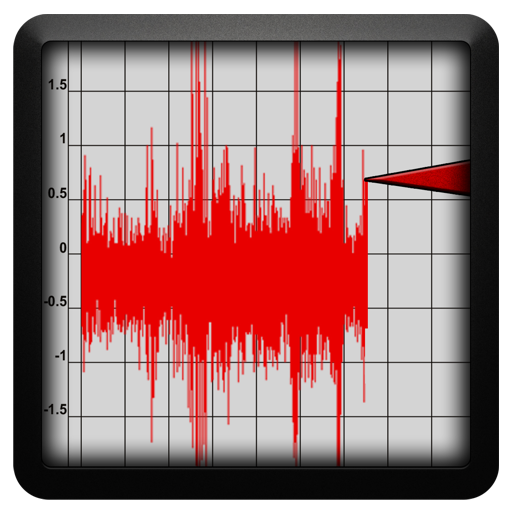このページには広告が含まれます
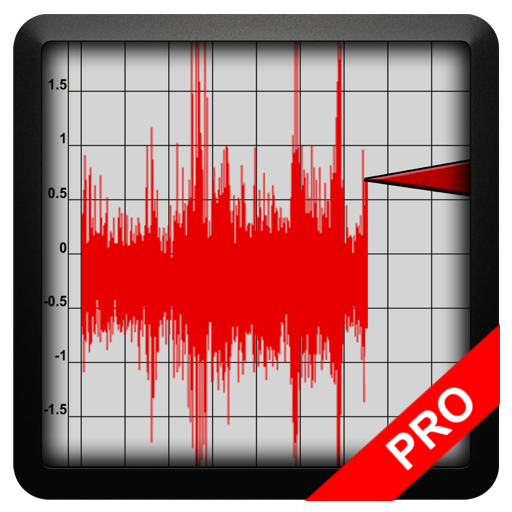
Vibration Meter PRO
ツール | Gamma Play
BlueStacksを使ってPCでプレイ - 5憶以上のユーザーが愛用している高機能Androidゲーミングプラットフォーム
Play Vibration Meter PRO on PC
This is ad free (no ads) version of https://play.google.com/store/apps/details?id=com.gamma.vibrationmeter
Vibration Meter measures vibrations using your device’s sensors on all 3 axes: X, Y, Z and shows reference to earthquake vibrations as classified by internationally used Mercalli intensity scale for seismic activities such as earthquakes. The Mercalli intensity scale is a seismic scale used for measuring the intensity of an earthquake. It measures the effects of an earthquake. Vibration Meter can also be called seismograph or seismometer when used for measuring seismic activity.
Vibrations are shown in all 3 directions: X, Y, Z in different colors and specific directions can be turned off or on for more accurate directional readings.
To use; place your device on stable surface and measure seismic or other vibrations.
Mercalli intensity scale:
I. Instrumental - Not felt. Recorded by seismographs.
II. Weak - Felt only on top floors of high buildings.
III. Slight - Felt indoors, like a passing light truck.
IV. Moderate - Windows, doors rattle. Like passing train.
V. Rather Strong - Felt by all. Small objects upset.
VI. Strong - Books off shelves. Trees shake. Damage.
VII. Very Strong - Difficult to stand. Buildings damaged.
VIII. Destructive - Significant damage. Trees broken.
IX. Violent - General panic. Serious damage. Cracks.
X. Intense - Most buildings destroyed. Rails bent.
XI. Extreme - Rails bent greatly. Pipelines destroyed.
XII. Catastrophic - Near total damage.
Some countries use Richter scale instead of Mercalli scale. The Richter scale is a base-10 logarithmic scale, which defines magnitude as the logarithm of the ratio of the amplitude of the seismic waves to an arbitrary, minor amplitude.
To translate from Richter Scale to Mercalli and vice versa see below comparison:
Richter Scale = Mercalli equivalent
<3.5 = I
3.5 = II
4.2 = III
4.5 = IV
4.8 = V
5.4 = VI
6.1 = VII
6.5 = VIII
6.9 = IX
7.3 = X
8.1 = XI
> 8.1 = XII
Vibration Meter measures vibrations using your device’s sensors on all 3 axes: X, Y, Z and shows reference to earthquake vibrations as classified by internationally used Mercalli intensity scale for seismic activities such as earthquakes. The Mercalli intensity scale is a seismic scale used for measuring the intensity of an earthquake. It measures the effects of an earthquake. Vibration Meter can also be called seismograph or seismometer when used for measuring seismic activity.
Vibrations are shown in all 3 directions: X, Y, Z in different colors and specific directions can be turned off or on for more accurate directional readings.
To use; place your device on stable surface and measure seismic or other vibrations.
Mercalli intensity scale:
I. Instrumental - Not felt. Recorded by seismographs.
II. Weak - Felt only on top floors of high buildings.
III. Slight - Felt indoors, like a passing light truck.
IV. Moderate - Windows, doors rattle. Like passing train.
V. Rather Strong - Felt by all. Small objects upset.
VI. Strong - Books off shelves. Trees shake. Damage.
VII. Very Strong - Difficult to stand. Buildings damaged.
VIII. Destructive - Significant damage. Trees broken.
IX. Violent - General panic. Serious damage. Cracks.
X. Intense - Most buildings destroyed. Rails bent.
XI. Extreme - Rails bent greatly. Pipelines destroyed.
XII. Catastrophic - Near total damage.
Some countries use Richter scale instead of Mercalli scale. The Richter scale is a base-10 logarithmic scale, which defines magnitude as the logarithm of the ratio of the amplitude of the seismic waves to an arbitrary, minor amplitude.
To translate from Richter Scale to Mercalli and vice versa see below comparison:
Richter Scale = Mercalli equivalent
<3.5 = I
3.5 = II
4.2 = III
4.5 = IV
4.8 = V
5.4 = VI
6.1 = VII
6.5 = VIII
6.9 = IX
7.3 = X
8.1 = XI
> 8.1 = XII
Vibration Meter PROをPCでプレイ
-
BlueStacksをダウンロードしてPCにインストールします。
-
GoogleにサインインしてGoogle Play ストアにアクセスします。(こちらの操作は後で行っても問題ありません)
-
右上の検索バーにVibration Meter PROを入力して検索します。
-
クリックして検索結果からVibration Meter PROをインストールします。
-
Googleサインインを完了してVibration Meter PROをインストールします。※手順2を飛ばしていた場合
-
ホーム画面にてVibration Meter PROのアイコンをクリックしてアプリを起動します。