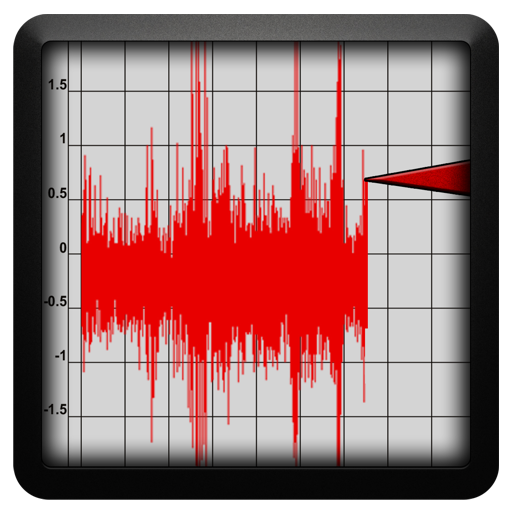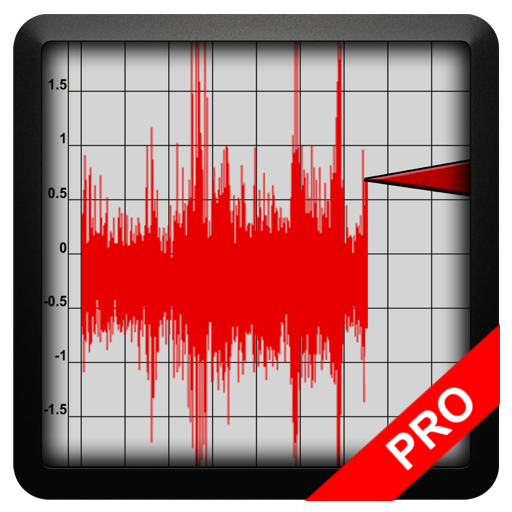
Vibration Meter PRO
工具 | Gamma Play
在電腦上使用BlueStacks –受到5億以上的遊戲玩家所信任的Android遊戲平台。
Play Vibration Meter PRO on PC
This is ad free (no ads) version of https://play.google.com/store/apps/details?id=com.gamma.vibrationmeter
Vibration Meter measures vibrations using your device’s sensors on all 3 axes: X, Y, Z and shows reference to earthquake vibrations as classified by internationally used Mercalli intensity scale for seismic activities such as earthquakes. The Mercalli intensity scale is a seismic scale used for measuring the intensity of an earthquake. It measures the effects of an earthquake. Vibration Meter can also be called seismograph or seismometer when used for measuring seismic activity.
Vibrations are shown in all 3 directions: X, Y, Z in different colors and specific directions can be turned off or on for more accurate directional readings.
To use; place your device on stable surface and measure seismic or other vibrations.
Mercalli intensity scale:
I. Instrumental - Not felt. Recorded by seismographs.
II. Weak - Felt only on top floors of high buildings.
III. Slight - Felt indoors, like a passing light truck.
IV. Moderate - Windows, doors rattle. Like passing train.
V. Rather Strong - Felt by all. Small objects upset.
VI. Strong - Books off shelves. Trees shake. Damage.
VII. Very Strong - Difficult to stand. Buildings damaged.
VIII. Destructive - Significant damage. Trees broken.
IX. Violent - General panic. Serious damage. Cracks.
X. Intense - Most buildings destroyed. Rails bent.
XI. Extreme - Rails bent greatly. Pipelines destroyed.
XII. Catastrophic - Near total damage.
Some countries use Richter scale instead of Mercalli scale. The Richter scale is a base-10 logarithmic scale, which defines magnitude as the logarithm of the ratio of the amplitude of the seismic waves to an arbitrary, minor amplitude.
To translate from Richter Scale to Mercalli and vice versa see below comparison:
Richter Scale = Mercalli equivalent
<3.5 = I
3.5 = II
4.2 = III
4.5 = IV
4.8 = V
5.4 = VI
6.1 = VII
6.5 = VIII
6.9 = IX
7.3 = X
8.1 = XI
> 8.1 = XII
Vibration Meter measures vibrations using your device’s sensors on all 3 axes: X, Y, Z and shows reference to earthquake vibrations as classified by internationally used Mercalli intensity scale for seismic activities such as earthquakes. The Mercalli intensity scale is a seismic scale used for measuring the intensity of an earthquake. It measures the effects of an earthquake. Vibration Meter can also be called seismograph or seismometer when used for measuring seismic activity.
Vibrations are shown in all 3 directions: X, Y, Z in different colors and specific directions can be turned off or on for more accurate directional readings.
To use; place your device on stable surface and measure seismic or other vibrations.
Mercalli intensity scale:
I. Instrumental - Not felt. Recorded by seismographs.
II. Weak - Felt only on top floors of high buildings.
III. Slight - Felt indoors, like a passing light truck.
IV. Moderate - Windows, doors rattle. Like passing train.
V. Rather Strong - Felt by all. Small objects upset.
VI. Strong - Books off shelves. Trees shake. Damage.
VII. Very Strong - Difficult to stand. Buildings damaged.
VIII. Destructive - Significant damage. Trees broken.
IX. Violent - General panic. Serious damage. Cracks.
X. Intense - Most buildings destroyed. Rails bent.
XI. Extreme - Rails bent greatly. Pipelines destroyed.
XII. Catastrophic - Near total damage.
Some countries use Richter scale instead of Mercalli scale. The Richter scale is a base-10 logarithmic scale, which defines magnitude as the logarithm of the ratio of the amplitude of the seismic waves to an arbitrary, minor amplitude.
To translate from Richter Scale to Mercalli and vice versa see below comparison:
Richter Scale = Mercalli equivalent
<3.5 = I
3.5 = II
4.2 = III
4.5 = IV
4.8 = V
5.4 = VI
6.1 = VII
6.5 = VIII
6.9 = IX
7.3 = X
8.1 = XI
> 8.1 = XII
在電腦上遊玩Vibration Meter PRO . 輕易上手.
-
在您的電腦上下載並安裝BlueStacks
-
完成Google登入後即可訪問Play商店,或等你需要訪問Play商店十再登入
-
在右上角的搜索欄中尋找 Vibration Meter PRO
-
點擊以從搜索結果中安裝 Vibration Meter PRO
-
完成Google登入(如果您跳過了步驟2),以安裝 Vibration Meter PRO
-
在首頁畫面中點擊 Vibration Meter PRO 圖標來啟動遊戲