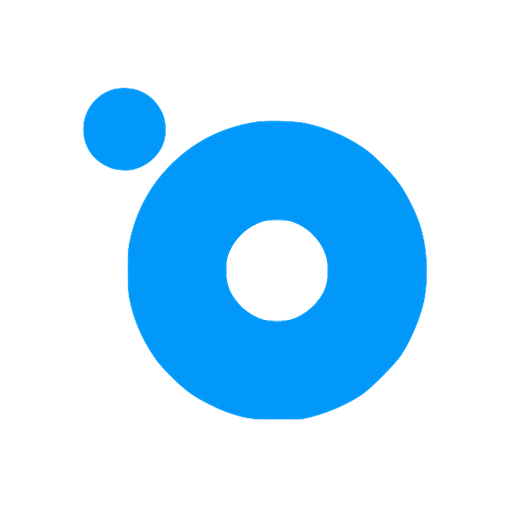GammaTag
Graj na PC z BlueStacks – Platforma gamingowa Android, która uzyskała zaufanie ponad 500 milionów graczy!
Strona zmodyfikowana w dniu: 19 maj 2021
Play GammaTag on PC
The application supports choosing a user mode from preset ones or creating your own with settings depending on the goals of monitoring. A wide range of settings available allows receiving accurate data while reducing traffic and battery consumption.
You can easily access the functionality of sending photos, locations, and SOS messages. Moreover, you can create a variety of custom statuses and dispatch any of them in a blink of an eye.
Features:
• Choosing preset mode (Active/Standard/Lite) or creating your own (Custom).
• Enabling power saving settings.
• Quick access to sending location, photo, and SOS messages.
• Collection of data using smart mode for efficient battery consumption.
• Flexible settings for data sending.
• Google Fused usage for location determination.
Additional information
Zagraj w GammaTag na PC. To takie proste.
-
Pobierz i zainstaluj BlueStacks na PC
-
Zakończ pomyślnie ustawienie Google, aby otrzymać dostęp do sklepu Play, albo zrób to później.
-
Wyszukaj GammaTag w pasku wyszukiwania w prawym górnym rogu.
-
Kliknij, aby zainstalować GammaTag z wyników wyszukiwania
-
Ukończ pomyślnie rejestrację Google (jeśli krok 2 został pominięty) aby zainstalować GammaTag
-
Klinij w ikonę GammaTag na ekranie startowym, aby zacząć grę