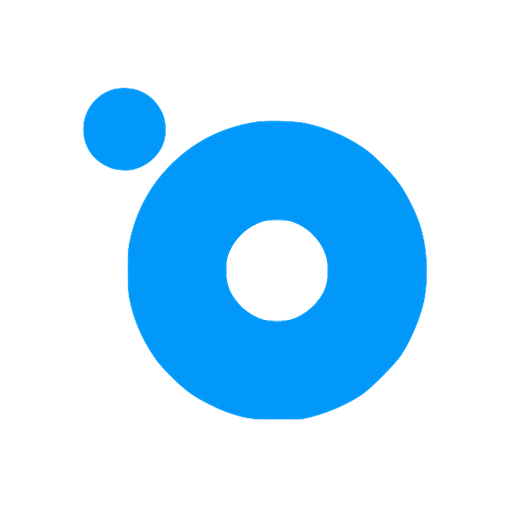GammaTag
Играйте на ПК с BlueStacks – игровой платформе для приложений на Android. Нас выбирают более 500 млн. игроков.
Страница изменена: 19 мая 2021 г.
Play GammaTag on PC
The application supports choosing a user mode from preset ones or creating your own with settings depending on the goals of monitoring. A wide range of settings available allows receiving accurate data while reducing traffic and battery consumption.
You can easily access the functionality of sending photos, locations, and SOS messages. Moreover, you can create a variety of custom statuses and dispatch any of them in a blink of an eye.
Features:
• Choosing preset mode (Active/Standard/Lite) or creating your own (Custom).
• Enabling power saving settings.
• Quick access to sending location, photo, and SOS messages.
• Collection of data using smart mode for efficient battery consumption.
• Flexible settings for data sending.
• Google Fused usage for location determination.
Additional information
Играйте в игру GammaTag на ПК. Это легко и просто.
-
Скачайте и установите BlueStacks на ПК.
-
Войдите в аккаунт Google, чтобы получить доступ к Google Play, или сделайте это позже.
-
В поле поиска, которое находится в правой части экрана, введите название игры – GammaTag.
-
Среди результатов поиска найдите игру GammaTag и нажмите на кнопку "Установить".
-
Завершите авторизацию в Google (если вы пропустили этот шаг в начале) и установите игру GammaTag.
-
Нажмите на ярлык игры GammaTag на главном экране, чтобы начать играть.