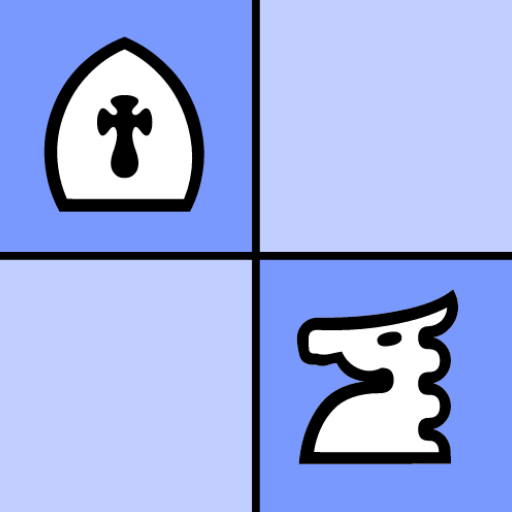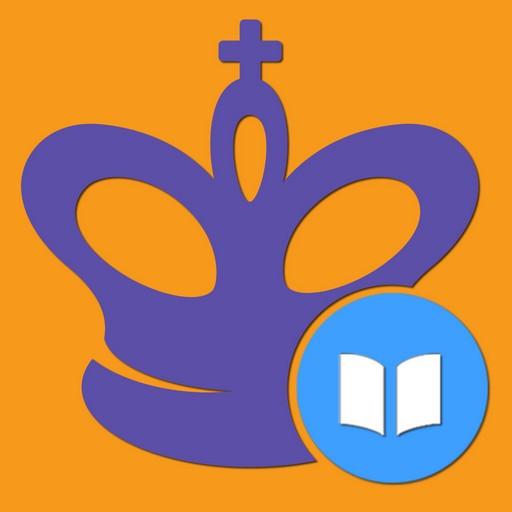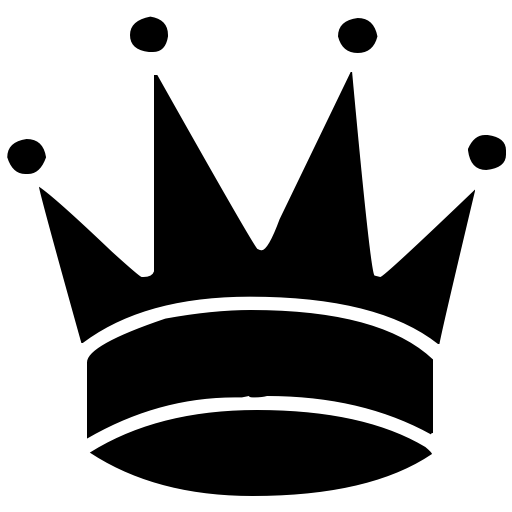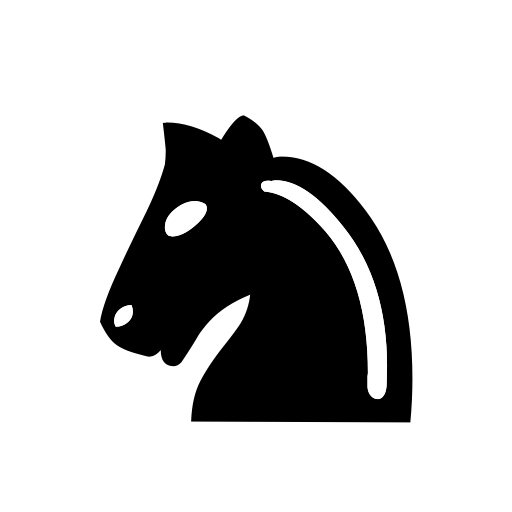
Chess Openings
Play on PC with BlueStacks – the Android Gaming Platform, trusted by 500M+ gamers.
Page Modified on: November 12, 2019
Play Chess Openings on PC
Blaise Pascal
The oldest and most intellectual game in the world, there's no doubt that chess is also the most famous one
Basic knowledge is enoug to start the game, but top results are impossible without openings knowledge.
Thousands of prominent chess players did a tremendous job by developing chess opening theory.
And here they are - all the best openings are available in this Android application - easy-to-use, suitable both for beginner chess players and experienced ones!
The program makes it possible to study several openings every day. Hundreds of openings at hand!
Learning debuts has never been so easy before!
Key features.
+ 600 openings
+ Search by title, group or ECO code
+ Comfortable access to any opening
+ Opening recognition by moves
+ Off-line availability
+ Favorites.
Play Chess Openings on PC. It’s easy to get started.
-
Download and install BlueStacks on your PC
-
Complete Google sign-in to access the Play Store, or do it later
-
Look for Chess Openings in the search bar at the top right corner
-
Click to install Chess Openings from the search results
-
Complete Google sign-in (if you skipped step 2) to install Chess Openings
-
Click the Chess Openings icon on the home screen to start playing