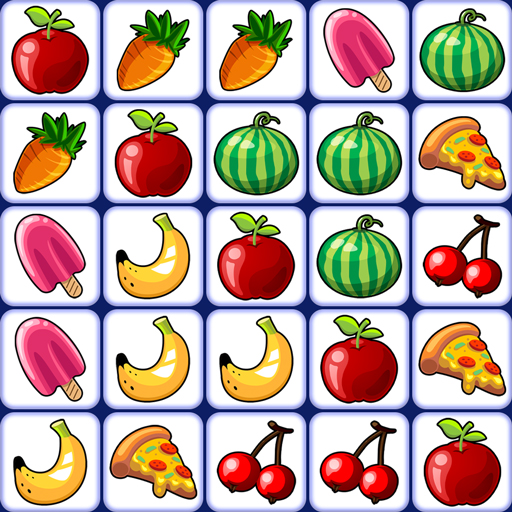Mahjong Club: Juego solitario
Juega en PC con BlueStacks: la plataforma de juegos Android, en la que confían más de 500 millones de jugadores.
Página modificada el: 31 ene 2025
Play Mahjong Club - Solitaire Game on PC or Mac
Mahjong Club – Solitaire Game is a puzzle game developed by GamoVation. BlueStacks app player is the best platform to play this Android game on your PC or Mac for an immersive gaming experience.
Download Mahjong Club – Solitaire Game on PC and enjoy a calming game of Mahjong. You also get to exercise your brain and improve your focus when you play this game. Are you ready to play? Download Mahjong Club – Solitaire Game on PC now.
Get a thrilling experience when you play this puzzle game online or offline. Mahjong Club is simple, easy to learn, and yet requires your focus to win. The aim is to completely match all like tiles together and clear them from the board. With over 5000 levels to complete, get your brain muscles running on a treadmill. On the board, you would be dealt a series of tiles. The number of tiles to be dealt with will increase as you progress through each level.
Search for the tiles that look alike and match them. Matched tiles would be removed from the board to make way for other hidden tiles. Match all the tiles together and win the level. This game allows you to play at your own pace and speed. So no pressure when it comes to playing Mahjong Club – Solitaire Game.
Juega Mahjong Club: Juego solitario en la PC. Es fácil comenzar.
-
Descargue e instale BlueStacks en su PC
-
Complete el inicio de sesión de Google para acceder a Play Store, o hágalo más tarde
-
Busque Mahjong Club: Juego solitario en la barra de búsqueda en la esquina superior derecha
-
Haga clic para instalar Mahjong Club: Juego solitario desde los resultados de búsqueda
-
Complete el inicio de sesión de Google (si omitió el paso 2) para instalar Mahjong Club: Juego solitario
-
Haz clic en el ícono Mahjong Club: Juego solitario en la pantalla de inicio para comenzar a jugar