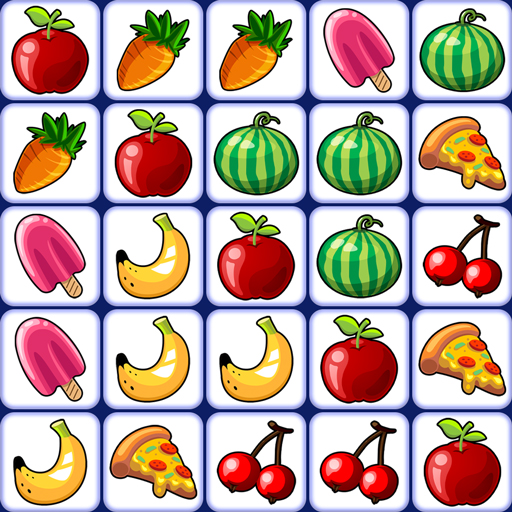Mahjong Club - Solitario
Gioca su PC con BlueStacks: la piattaforma di gioco Android, considerata affidabile da oltre 500 milioni di giocatori.
Pagina modificata il: 31 gen 2025
Play Mahjong Club - Solitaire Game on PC or Mac
Mahjong Club – Solitaire Game is a puzzle game developed by GamoVation. BlueStacks app player is the best platform to play this Android game on your PC or Mac for an immersive gaming experience.
Download Mahjong Club – Solitaire Game on PC and enjoy a calming game of Mahjong. You also get to exercise your brain and improve your focus when you play this game. Are you ready to play? Download Mahjong Club – Solitaire Game on PC now.
Get a thrilling experience when you play this puzzle game online or offline. Mahjong Club is simple, easy to learn, and yet requires your focus to win. The aim is to completely match all like tiles together and clear them from the board. With over 5000 levels to complete, get your brain muscles running on a treadmill. On the board, you would be dealt a series of tiles. The number of tiles to be dealt with will increase as you progress through each level.
Search for the tiles that look alike and match them. Matched tiles would be removed from the board to make way for other hidden tiles. Match all the tiles together and win the level. This game allows you to play at your own pace and speed. So no pressure when it comes to playing Mahjong Club – Solitaire Game.
Gioca Mahjong Club - Solitario su PC. È facile iniziare.
-
Scarica e installa BlueStacks sul tuo PC
-
Completa l'accesso a Google per accedere al Play Store o eseguilo in un secondo momento
-
Cerca Mahjong Club - Solitario nella barra di ricerca nell'angolo in alto a destra
-
Fai clic per installare Mahjong Club - Solitario dai risultati della ricerca
-
Completa l'accesso a Google (se hai saltato il passaggio 2) per installare Mahjong Club - Solitario
-
Fai clic sull'icona Mahjong Club - Solitario nella schermata principale per iniziare a giocare